

So you’re trying to figure out the Cricut Easy press. What it is, what it does, and if you really need it. After all… you already have an iron! Isn’t it the same thing.
No it’s not the same thing… although when I first starting crafting with my Cricut I completely thought they were interchangeable.
So today we’re going to go over allllll things Cricut Easy Press. I’ll answer your questions, show you the entire line and then we’ll do a project so you can see this baby in action.
Ready to dive in?

What is the Cricut Easy Press?
The Cricut EasyPress is a hybrid between an iron and a heat press. It has the quality and precision of a heat press but at the convenience of an iron. You can use it (along side your cutting machine) to transfer iron-on vinyl or infusible ink to fabric or other surfaces.
There are four different sizes that come in different colors (although I obviously think the rose color is the best one!).
- EasyPress Mini
- 6×7 EasyPress 2 (not pictured)
- 9×9 EasyPress 2
- 12×10 EasyPress 2
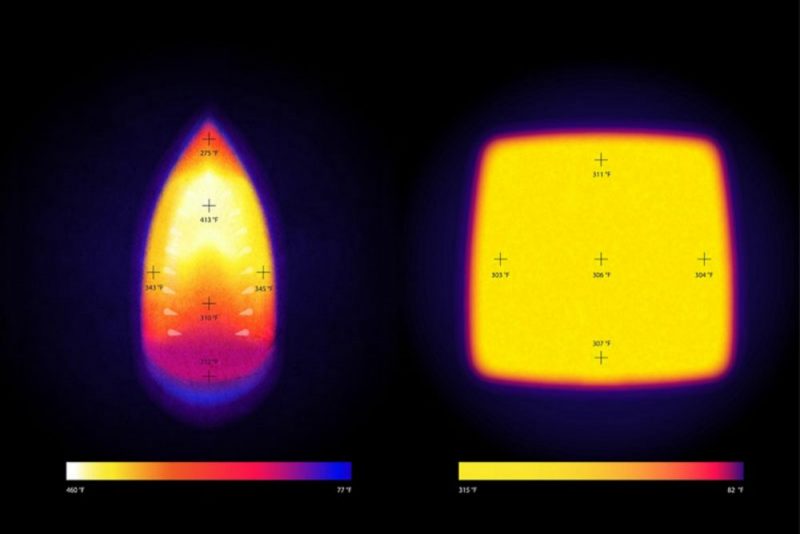
Do I Need the Cricut Easy Press or Can I use an Iron?
Let’s tackle this question first. Yes you can use an iron. I’ve done it a few times and it does work (just check out this unicorn shirt if you want to see an iron in action).
Here’s the thing though… while an iron does work it does not work well. That little unicorn shirt took me a long time to iron and at the time I didn’t know any better. I think I even mention in the post how simple it is to use an iron and htv.
I probably need to go fix that.
What I learned after buying my first easy press is that it should not take 20-30 minutes to iron on an htv design. It should take 15-30 SECONDS.
Just take a look at the graphic above and you’ll understand why. An iron is made for a completely different purpose than applying iron-on… it only gets really hot in the middle and it is definitely not consistent across the board. That means you’ll have to move your iron across your design until you’ve heated each part with the middle portion of your iron.
And you need to pick it up, place it, hold for 20 seconds and repeat… sliding the iron like you’re ironing can cause your design to shift.
The Easy Press on the other hand was literally made for this. Which means it gets hot… it gets hot all over. The heat is consistent across the entire plate and you can cover your entire design in one press… so it’s press and done. Not press, move, press, move, press, move… repeat 30 times…. done.
So the answer to whether an Easy Press is better than an iron is yes. It’s way better.
If you’re planning to do more than one iron-on project it’s worth it. If you are making one t-shirt and then done… then you can probably rock the iron.

What Size Should I Get?
Alright so now that we’ve decided that we need an Easy Press which size do we get?
That really depends on what you’re planning to make! Here’s the breakdown on all the sizes so you can determine which one is perfect for you.
BUT if you want a quick answer I would start with a 9×9. If you’re only using one machine this is the one I’d get… for a second machine either a mini or the large 12×10 would be my choice.
Depending on whether you gravitate towards large or small projects.

12×10 EasyPress 2
Let’s start with the big daddy (big mama?)… the largest easy press. I’ll be honest… this is my newest machine and the one I use the least.
I absolutely love it for large projects like hoodies or blankets (or even t-shirts with longer designs) but I tend to work with smaller designs so I don’t use this guy quite as much.
On the plus side there are perks to a larger machine. As a *ahem* bigger girl this guy is great for t-shirts… I love not having to do 2 presses to cover an entire iron on design!

9×9 EasyPress 2
Alright y’all let’s be real… if you’re only going to have one Easy Press this is it. It’s big enough to do most projects in only one or maybe two passes but still small enough to work on smaller items.
It’s perfectly sized for t-shirts and totes but I’ve used mine for numerous projects.
This was my very first Easy Press and I used it for many many many months before I ever felt the need to add a second Easy Press to my collection.
6×7 EasyPress 2 (not pictured)
This is the tiniest Easy Press 2… and the only part of the Easy Press family I don’t have. This little guy is such a unique size that I haven’t felt the need to bring him home… I find that most of my projects work just fine with either the 9×9 or the Easy Press Mini.
Of course, this little guy is the perfect size for baby onesies and accessories and I don’t have any kiddos… so maybe one day I’ll have to add him to my team! I have made a few adorable baby onesies and tiny (game of thrones) shirts for friends littles and can see how having an easy press specifically sized for these little shirts would be perfect if I was making lots of them!


EasyPress Mini
The mini is the smallest size (hence the name!) and only comes in raspberry.
I hold out hope that one day it will also be released in rose!
Until then I’ll just keep rocking the red. This little guy is tiny but mighty (I think I read that somewhere… it made sense). It’s perfect for small projects and can really get into tight spaces with it’s pointed tip.
Think shoes, headbands or even stuffed animals (like these bunny lovies I made for my cousins new babies).
It’s great for ironing seams on sewing projects and can even conquer curved surfaces (although I have a special trick for adding iron-on to curved surfaces).
Strangely this little guy is my go-to for projects where I’m adding iron-on to wood. The larger heat presses give blanket heat across the entire project (which is what they’re designed to do!) but wood has ridges and knot holes… uneven surfaces y’all. This little mini easy press gives you the control you need to bond iron-on to the entire surface.
I love it!
*Like the Spring Flower Market Sign below? I used my mini Easy Press to bond the iron-on directly to the wood! Follow the full tutorial to make your very own!



How much does the Cricut Easy Press cost?
Alright y’all, ready for the breakdown? I’ve listed all the prices below for you so that they’re easy to read… and yes the larger machines cost more moola.
That’s how it works.
Keep in mind that the prices listed below are the list price for just the machine. Typically you can find these machines on sale… or in bundles. If there’s a bundle available… get the bundle. It almost always saves you money and comes with supplies you’ll need (and a few you’ll want).
For example, the large 12×10 EasyPress is $249 but it’s on sale right now (as I write this post) for $199… and it also comes in several different bundles for lower prices that have iron-on, mats, tools.
Here’s a bundle for $319 that has the large easy press, the basic tool set (which I wrote a review of since it’s my all time favorite tool set of all time), the weeding tool set and 10 different iron-on materials.
Boom.
- EasyPress Mini $69
- 6×7 EasyPress 2 $159
- 9×9 EasyPress 2 $199
- 12×10 EasyPress 2 $249
Do I NEED the Cricut Easy Press Mat?
Short answer? YES! When you turn this baby on it gets hot… really hot. To apply infusible ink (which we’ll do at the bottom of this post to show this baby off) your Easy Press will heat up to 385 degrees!
That’s hot!
Which means you need a protective surface under your Easy Press that can handle it. You don’t want to scorch your desk or ruin your kitchen table (trust me!).
Of course, you can use an ironing board or a towel on the floor with your iron. I’ve tried these things and they do work but they take significantly longer BECAUSE your Easy Press mat not only protects your surface but it is designed to reflect heat back up into your project so that it heats evenly from both sides.
Boom.
So if you’re looking at getting an Easy Press and you’re not getting a bundle that includes a mat make sure to get one. Make sure it’s the proper size for the Easy Press you’re buying. (Yes, they come in corresponding sizes to the machines).
You can find the pretty pink and purple polka dotted mat in the photo below here.

What can I do with the Cricut Easy Press?
So many things! It’s meant to use with materials such as iron-on, htv or infusible ink but you can also use as a partner to your sewing machine (hello mini easy press and seams…) or to iron large scale items like curtains.
And that’s just the materials!
You can work with so many base materials it’s not even funny, take a look:
- Burlap
- Cardstock
- Chipboard
- Corkboard
- 100% Cotton
- Cotton Canvas
- Faux Leather
- Felt
- Mesh
- Muslin n
- Nylon
- Polyester
- Silk
- Wood
- Wool
- Aluminum
- Ceramic Coasters
- Tote Bags
- Pillows
- T-Shirts
How do I know what settings to use?
If you make LOTS of one project (t-shirts for example) then I’ve seen people write the specific settings for that craft on the side of their easy press… and I find that genius!
BUT if you’re working on different projects with different materials then your best bet is the heat guide. You can select your machine, materials and base material and the guide will tell you exactly what settings to use.
Easy Peezy
What can I make with the Cricut Easy Press?
So many things! Of course, the list is endless but here are a few of the projects I’ve made (or should have made… silly iron using me) in the last year with mine.
Enjoy!
- Rolling Laundry Bin
- Game of Thrones Shirts
- Stocking Tag (with tassels!)
- Stocking Holder
- Unicorn Hair Don’t Care
- Baby Onesies
- Bunny Lovey’s
- Spring Flower Market Sign
- Cruise Shoes!
- Family Cruise Shirts
- Gift Tag Door Decor
- Farmhouse Style SVG’s
- Teacher Appreciation Gift
*Like the Bunny Lovey’s below? I used my mini Easy Press and Iron-On to personalize these little bunnies… learn how to sew these guys and make your very own!

Who is the Cricut Easy Press Good For?
Anyone who wants to make iron-on or infusible ink projects!
Like I said at the beginning of this post if you’re only making 1 or possibly 2 projects with iron-on then stick with your iron.
But if this is going to be a regular thing it is definitely worth the investment. The results are flawless and the effort is so much easier… putting iron-on onto this wooden door tag sign for Christmas with an iron took almost an hour and a half and made me cry.
Literally cry.
This year I used an Easy Press to add iron-on words to a stocking holder and it was quick, easy and there were definitely no tears.
You live, you learn, you buy an easy press!
Ready to take the leap but don’t have a Cricut yet? Check out my Explore Air 2 and Maker comparison before pulling the trigger. I go over the pro’s and con’s of each machine and even have an easy to read check list of each machine’s features so you can decided which cutting machine is perfect for you.


Cricut Access Project: Unicorn T-Shirt
Alright y’all let’s get crafting!
I wanted to show you exactly how easy this little easy press is to use so I grabbed a bit of infusible ink and a t-shirt for a quick and easy project. Since we’re going for ease here I simply headed to the Cricut Access Library and typed in t-shirt… then I picked one that I liked!
This little “I Identify as a Unicorn” SVG was the winner… I’m pretty sure it was made for galaxy colored infusible ink!
Supplies:
- Cricut Maker
- Fine-Point Cutting Blade
- Standard Cutting Mat (that’s the green one! Even though I used the fabric mat for this project)
- Cricut Easy Press 12 x 10
- Easy Press Mat
- Midnight Sky Infusible Ink
- Cricut Heat Resistant Tape
- Cricut Infusible Ink T-Shirt
- Cricut Access Cut File: I Identify as a Unicorn
I think that’s the shortest supply list I’ve ever written!

Step 1: Cut Infusible Ink
Alright y’all ready to get started? Infusible Ink comes 2 ways: in transfer sheets like these or in pens. For this project I picked the Midnight Sky Infusible Ink sheet.
If you’ve never used Infusible Ink here’s a few things you need to know. Inside the box everything will be in a black bag, that’s because Infusible Ink is easily damaged by long term sun exposure (like storing these in a window). It’s fine once it’s fused to your shirt but you want to keep the sheets in the black bag before you use then so they don’t get faded by the sun.
The black bag also helps protect them from moisture… these are INK sheets so if you get any water on them they will smear. Just make sure to put any extras back in the bag and use clean (dry!) hands to handle the sheets and you’ll be fine.
The other thing you may notice is that the actual sheets are pretty dull compared to the color on the box. That’s ok. Once you’ve applied heat the color will pop!
Yet another reason you don’t want to store these babies in a window where the sun can get to them!
Ready to rock?
Go ahead and place your infusible ink sheet on your cutting mat and cut the SVG file with your Cricut Maker.
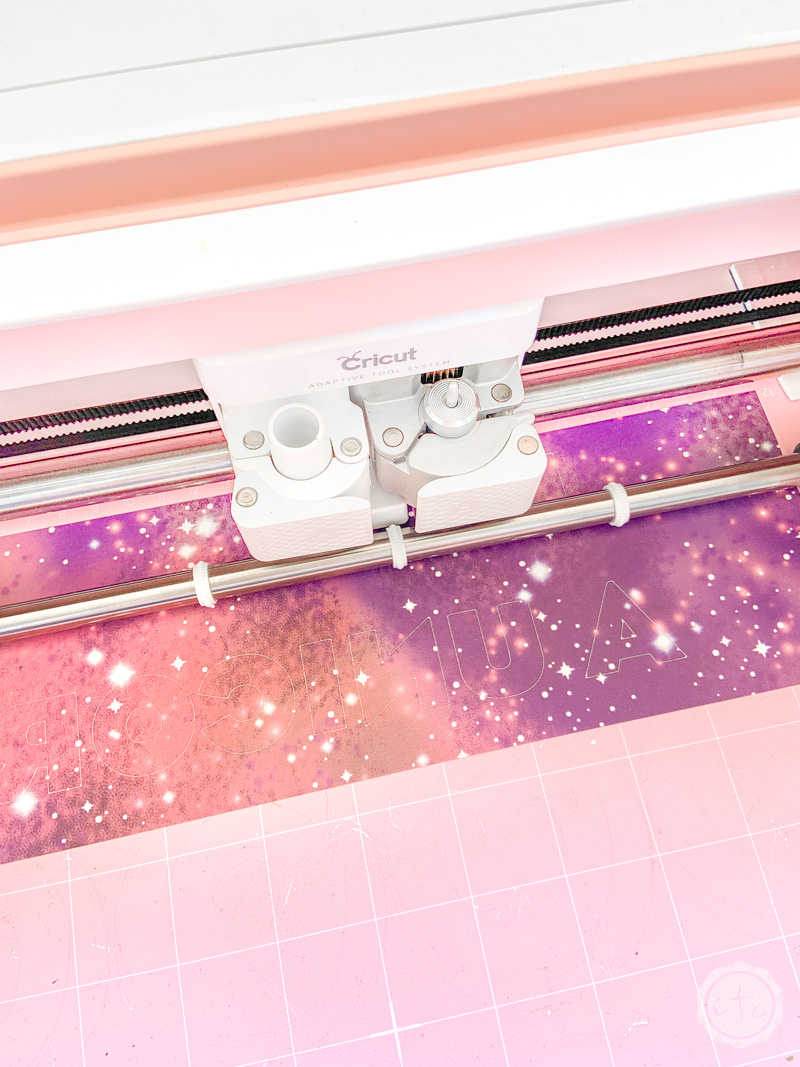


Once the cut is finished go ahead and take the infusible ink sheet off the cutting mat. You don’t want to curl your infusible ink sheet so instead place it face down on a clean surface and curl the mat away from the infusible ink sheet to remove it.
Easy peezy!
Now we need to weed the design… but we don’t want to use a weeding tool. They’re too sharp and pointy for the infusible ink material… they’ll definitely rip it.
Instead use your fingers… the infusible ink material is pretty thick and peels up easily (even from inside the letters) so you shouldn’t have any problems.


Step 2: Apply the Design
Now it’s time for the fun part… the EASY PRESS! Go ahead and plug this guy in and set it for 385 degrees and 40 seconds… then give it a minute to heat up.
In the mean time you can get your shirt ready.
Open it up and place it on your Easy Press mat (making sure it’s centered and as straight as possible). Then apply your infusible ink decal. You want to make sure the decal is centered to the shirt and about 4 fingers under the neckline… this should give you the right spacing.
Now take one of the parchment paper sheets from your infusible ink box and cover the entire design… that way if any ink comes out of the design it won’t get onto the plate of your easy press.
This is more of a problem with the ceramic coasters but it doesn’t hurt to be safe so I do it for my t-shirts too.


Now our easy press should be heated up and ready to go. Place it down over your design and hit the little go button. Then leave it alone for 40 seconds… it will beep when it’s ready!
Infusible ink can shift when it’s being heated up so you don’t want to move the easy press AT ALL during this time. Place it straight down and lift it straight up. If you’re worried about this at all you can take a bit of Cricut’s heat resistant tape and tape your design in place. That will help.
Once your 40 seconds are up lift the Easy press straight up and volia! You’re done! The transfer sheet will still be really hot so make sure to let it cool before you touch it.


Once it’s cool to the touch you can peel back the transfer tape and reveal the vibrant infusible ink! It is fully bonded to the shirt at this point and won’t come off with washing.
It’s part of the fabric.
How cool is that?!
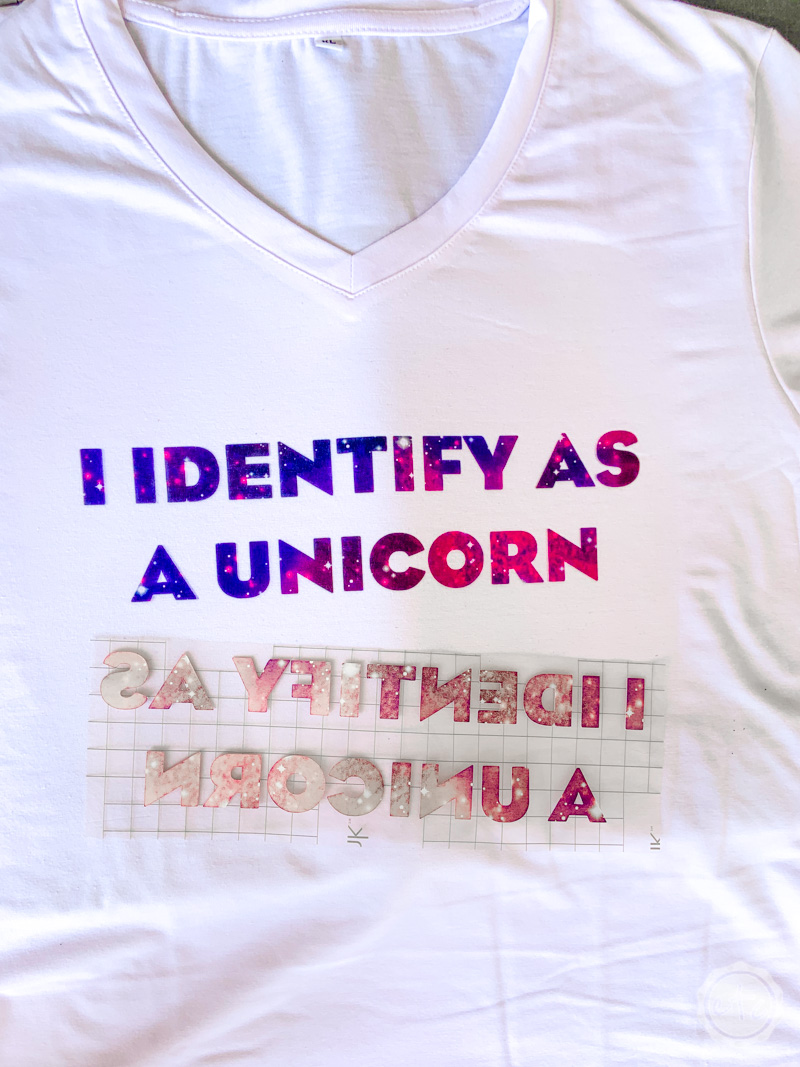

So cute! This shirt took about 10 minutes to make (from start to finish) and once you get the process down you’ll be making shirts like a mad woman too!
Let me know if you have any more questions about the Cricut Easy Press down below… and what you’re going to make for your first project!

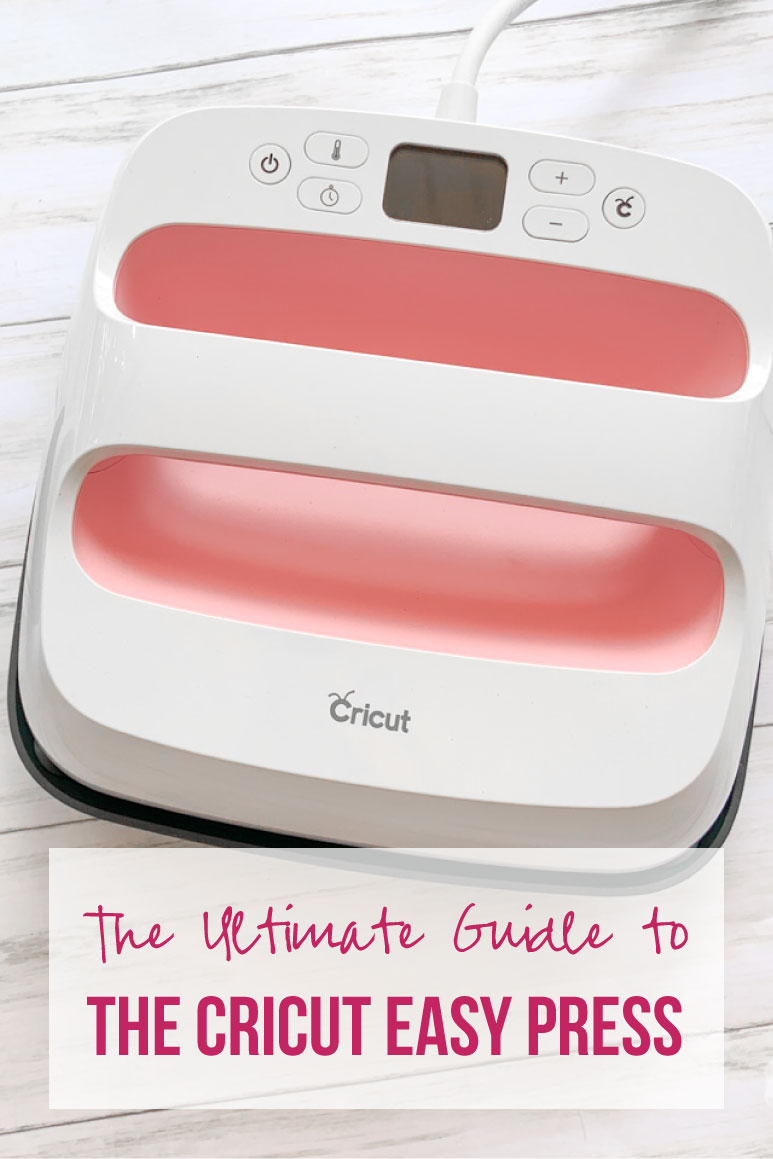

Looking for a walk-through on any other Cricut products? I’ve gone over alllll the basics here:
Get Your FREE PDF Guide!

Don't forget to snag your free PDF Guide to buying your first Cricut!



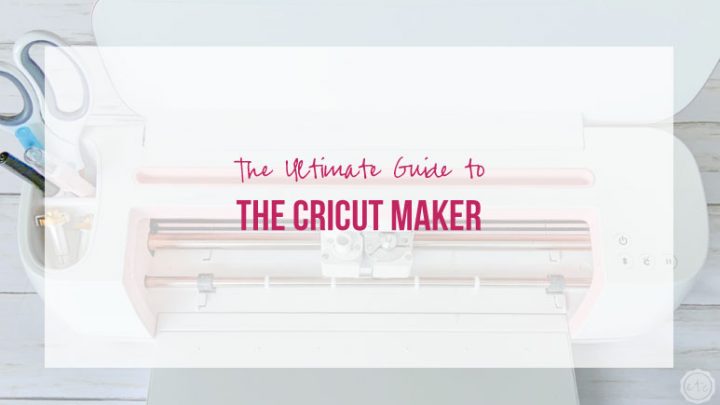

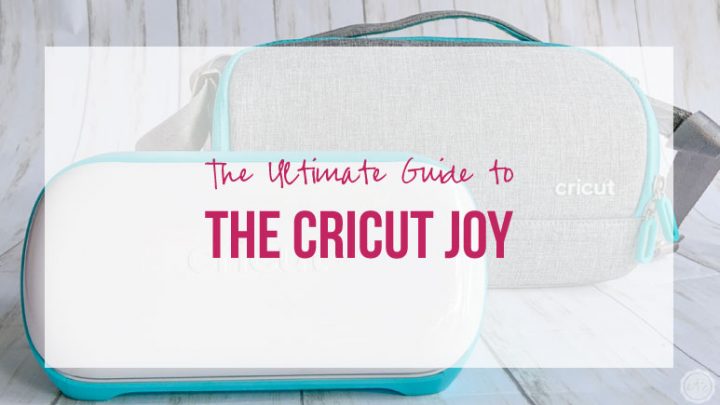



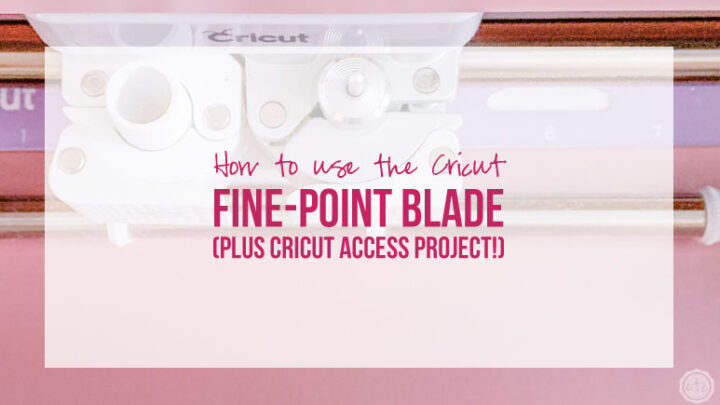
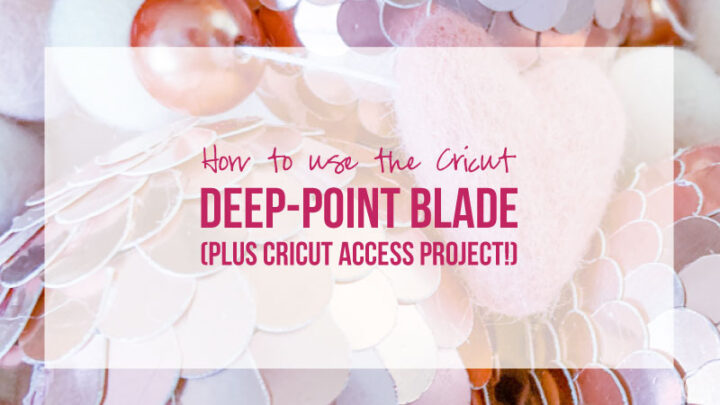
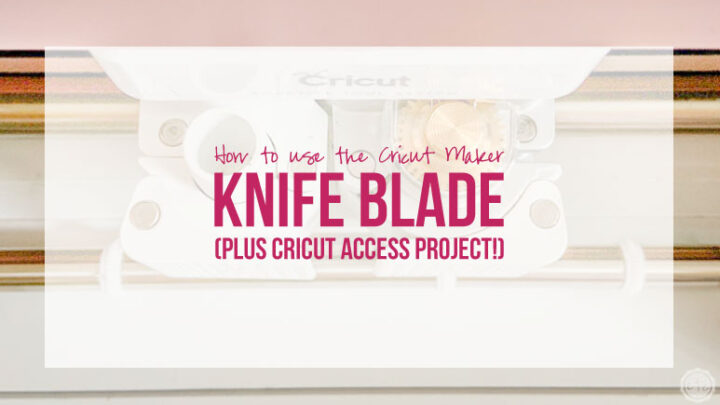


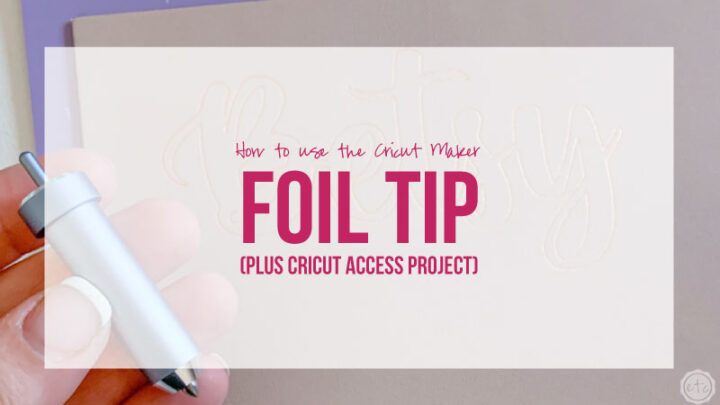

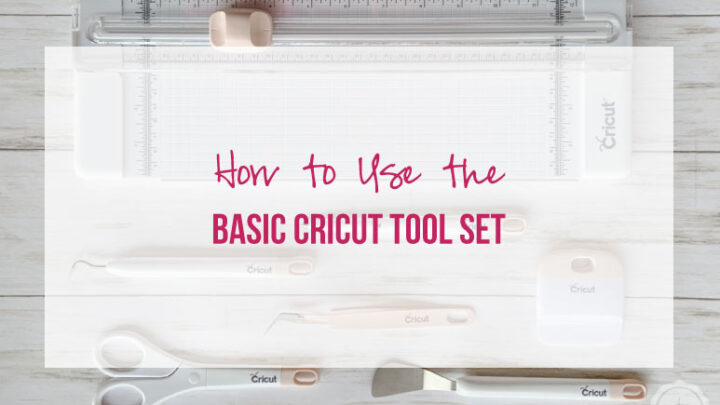

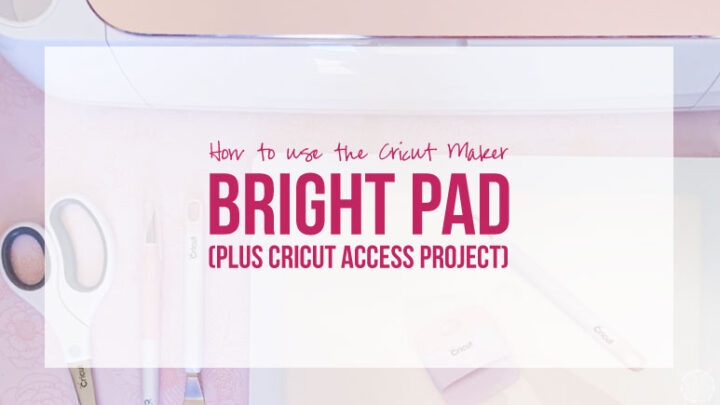
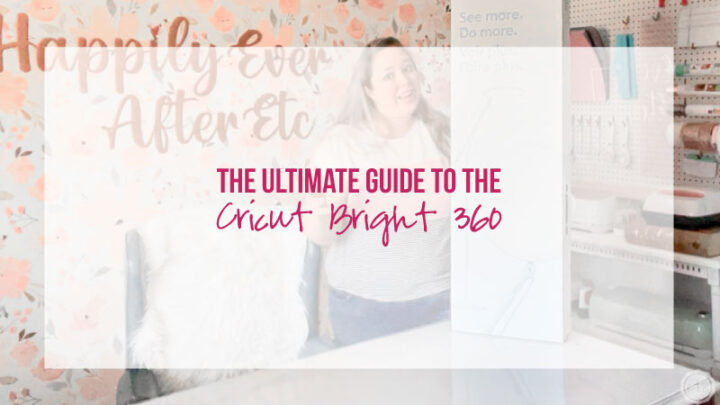







[…] t-shirt blanks only come in a while color (as of now) and I like color! So when I was writing my ultimate guide to the Cricut Easy Press and made this little “I identify as a unicorn” shirt from the cricut access library I […]