

Are you ready for a few cute baby onesies?! After a quick baby shower invite at work (okay it was my brother’s work and I was somehow recruited to make a fun present) I decided a DIY baby onesie was the perfect gift that checked all the boxes: adorable (check!), unique (check!), and inexpensive (check!).
So I grabbed a few onesies and hit the Cricut aisle… then I was ready to rock! I decided on a few designs from my fun SVG Baby Collection and got started. Ready to make a few onesies?

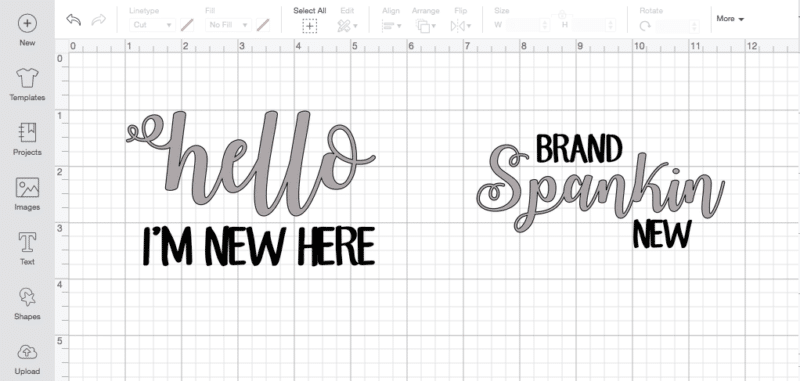
Supplies:
- Cricut SVG Files (FREE at the bottom of this post!)
- Cricut Maker
- Fine-Point Cutting Blade
- Standard Cutting Mat (that’s the green one! Even though I used the fabric mat for this project)
- Cricut Easy Press 12 x 10
- Cricut Easy Press Mat
- Baby Onesies!
- Metallic Ocean Iron-On
- Holographic Iron-On in Cobalt


Step 1: Cut Your SVG Files
Ready to jump right into the project? Grab your cut files from down below and upload the SVG’s into Cricut Design Space (if you need help check out this post on how to upload SVG files into Design Space).
Load your iron-on onto your mat shiny side down (top down y’all… we want the clear layer to be against the mat and the actual iron-on to be on top (upside down but on top)). Make sure you turn the “mirror” option on so that your iron-on cuts properly and you’re good to go!
I have “sportsflex iron-on” in my favorites material list so I click that for my materials, load my mat and get to cutting… easy peezy! (FYI I usually use a green standard grip mat but this broken in purple mat was sitting close by. Then grab a normal fine point blade since this iron-on is a fairly standard vinyl weight).
You could cut allllllll the words for these 2 onesies out of the same vinyl but I decided to add a little sparkle! So I cut out the “Hello” for the first onesie and “Spankin” for the second onesie from a fun coboalt holographic foil… and the rest of the words out of a more basic (but still fun!) metallic ocean vinyl.
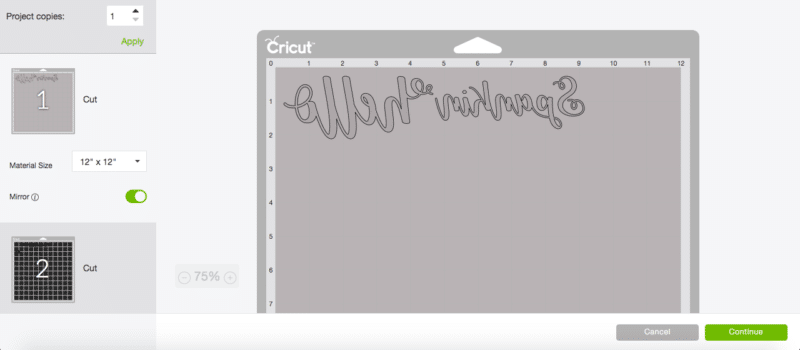

Step 2: Weed Your Vinyl
Once all of your vinyl iron-on is cut it’s time to weed all of the negative spaces… easy peezy! These little words weed super quick and even the holographic vinyl is pretty easy.
Once all your words are weeded go ahead and place the vinyl pieces together so you can see how they fit. In order to easy press the entire vinyl quote in one piece I decided to cut the plastic backing around “spankin” down so that the “brand” and “new” would fit.
Easy peezy!
Now that our vinyl is prepped it’s time to hit the last step… easy press time y’all!



Step 3: Apply the Iron-On!
Ready for the fun part?! Time to actually put our iron-on…. on the shirt! Start by setting your easy press to 305 and 30 seconds… which is the perfect settings for t-shirts and baby onesies!
Of course, if you have the smaller easy press that is preferable… the small size is absolutely perfect for onesies. BUT it doesn’t hurt to use a bigger easy press… as you can see it simply irons the sides a bit which is perfectly fine.
Let’s get started y’all… go ahead and lay out your onesie on top of your easy press mat and pre-heat the little shirt. If you’re not sure what that means it’s simple… put your easy press onto the onesie without the iron-on and press down for a full cycle (30 seconds) that will warm up the onesie so that it’s ready to accept the iron-on.
Once you have your design set up straight and pretty on your onesie hit that easy press button and hold your easy press down with firm pressure for the full 30 seconds. Then flip the onesie over and do the same thing from the back (leave the protective covers on!). This way the decals are heated evenly from both sides… and you’ll get great results.

Ready for the fun part? Once you’ve hit the iron-on from the front and the back hold your little onesie up and let it cool down for about 20 seconds. I may be psycho but I think I get better results when I hold the shirt in front of me and let the air cool it down from both sides then when I leave it on the hot easy press mat to cool down.
Once the decal has cooled slightly you’ll do a warm peel of the vinyl. Pull the protective covering off by rolling it backwards away from the decal. The iron-on should stay firmly on the onesie!
If for some reason as you roll the protective cover away the iron-on decal is not bonded fully simply place the protective cover back down and hit it with the easy press again.
Just make sure to NEVER use the easy press directly on top of your iron-on. If you’ve already taken off the protective covering from one word and now the second word isn’t bonded you’ll need to add a protective covering (I like this protective iron-on sheet since it covers everything) before hitting it with the easy press again… otherwise the easy press will MELT the exposed iron-on completely ruining everything and making you cry.
At least that’s what happened when I did it.
Luckily I’ve never had that problem when using my easy press on cotton… these settings seem to work every time! Making life much easier!
Ready for the grand reveal!?






Get Your FREE Cricut SVG Files!

Get the Cricut Cut Files for this project!









