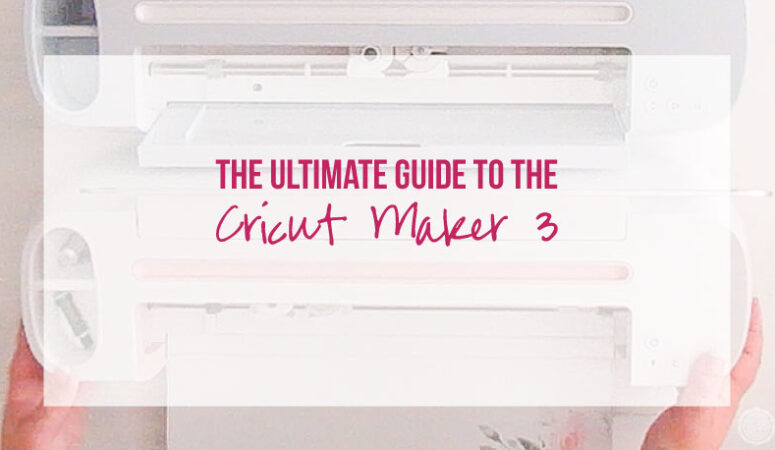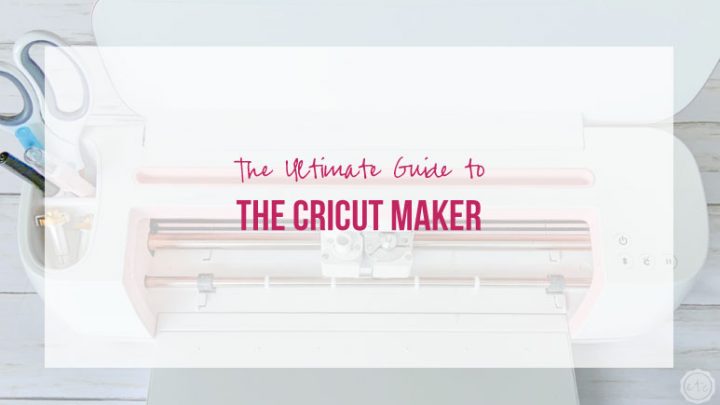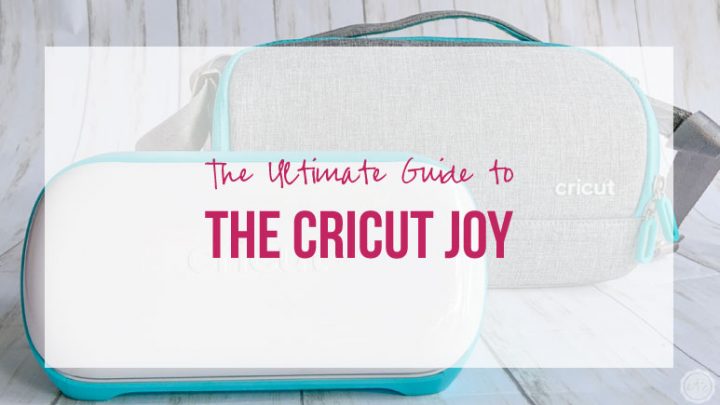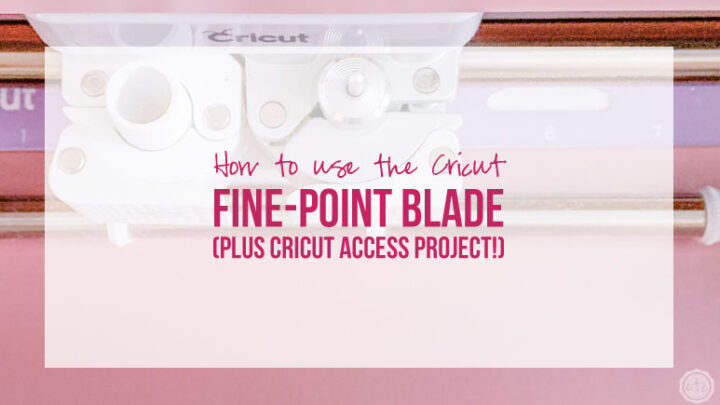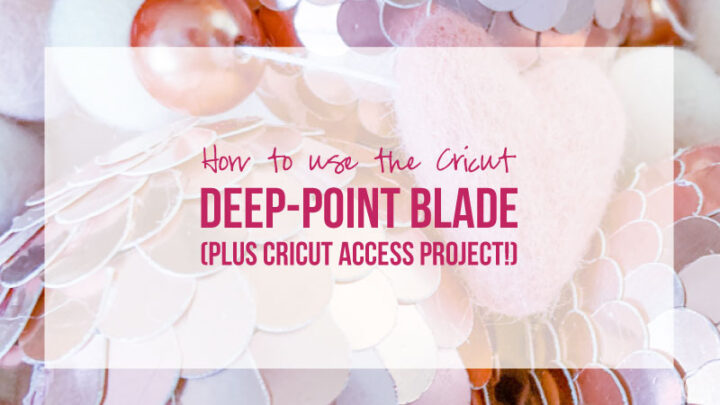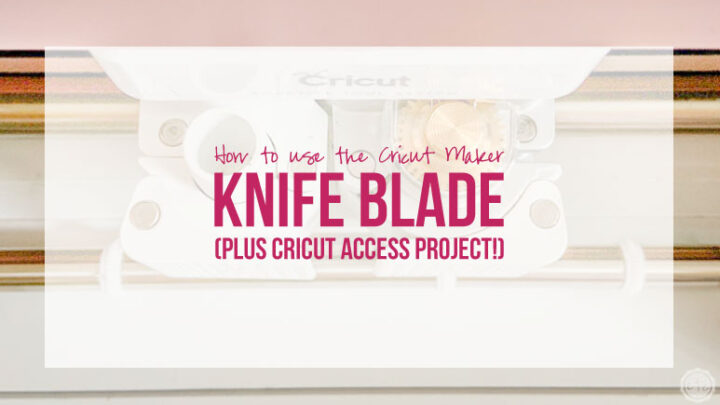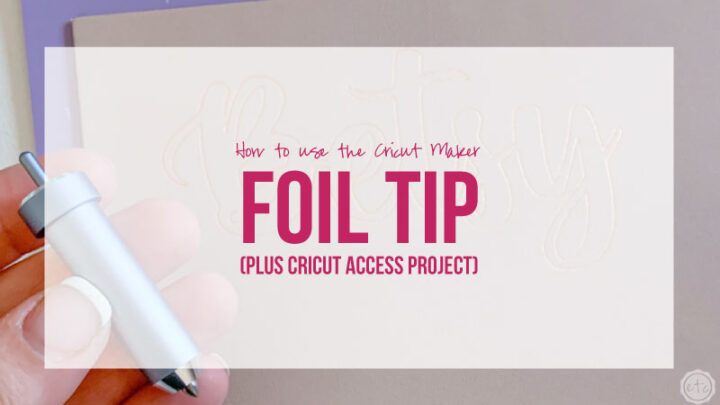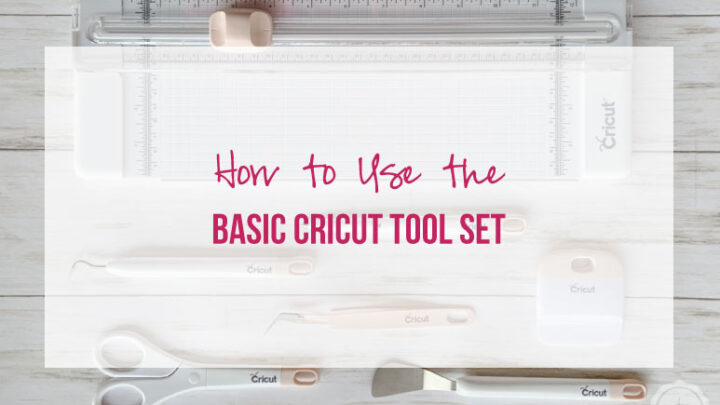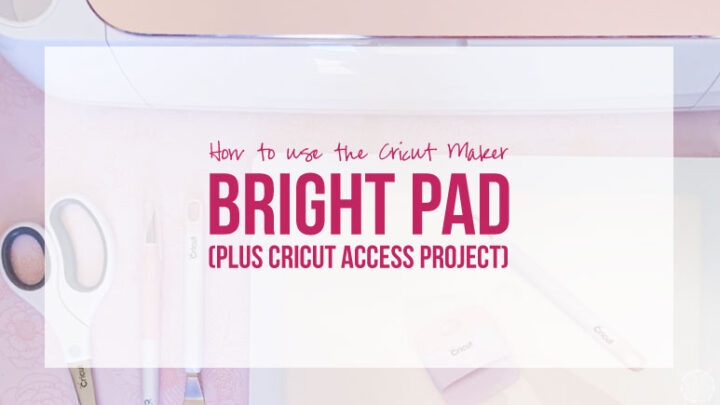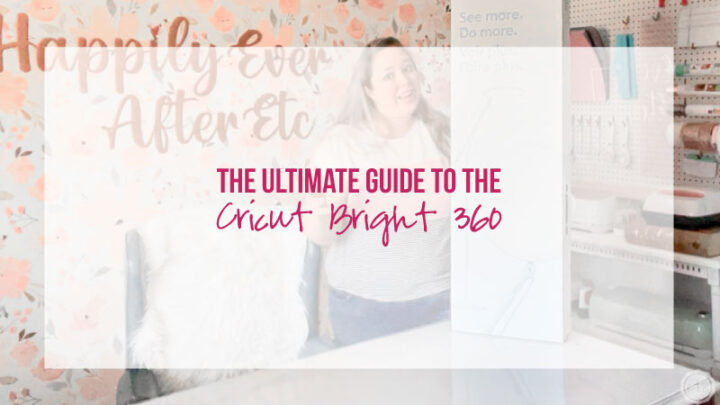Cricut’s at it again huh? They came out with a new shiny toy… well technically TWO new shiny toys (but who’s counting?). The Explore Air 3 and and the Cricut Maker 3 are the latest in a long line up of fabulous die-cutting machines.
As usual it has a few big fancy features to go over and unfortunately adds one more item to our list of choices when it comes to which machine is right for you. Of course, when in doubt upgraded is always better right?
When it comes to the Maker 3 everyone has questions… no I literally have questions. And since I have questions I know y’all do to.
So here it is: the ultimate guide to the Cricut Maker 3.
Enjoy!
What we’ll cover:
- What Can you DO with a Cricut Maker 3?
- What is the Difference in the Cricut Maker and the Cricut Maker 3?
- What’s Inside the Box?
- Where is the Cricut Maker 2?
- What are Smart Materials?
- What’s the Roll Holder?
- Is the Maker 3 Worth It?
- Should you buy a Machine or a Bundle?


What Can you DO with a Cricut Maker 3?
The Cricut Maker 3 is first and foremost a die cutting machine. So that means you can cut vinyl, iron-on, cardstock, vellum, basswood, felt, fabric… the list goes on. You can also use all of the additional pieces like the foil tip, any of Cricut’s vast pen collection, the scoring wheel and the adaptive system (including the debossing and engraving tips).
Basically if Cricut makes it, it’s probably compatible with the Maker 3.
Now how you use these blades and tips is completely up to you. You could whip up a vinyl sign or decal for a tumbler. Make a card or add foil to stocking tags. Basically the options are only as limited as your imagination. But that’s nothing new… so far there haven’t been any new blades or tips released with the Maker 3.
It’s blades and tips are exactly the same as the line-up for the original Maker. So what’s the difference? If they use alllll the same blades, all the same materials then how is the Maker 3 new and improved?



What is the Difference in the Cricut Maker and Cricut Maker 3?
That’s the big question isn’t it?
What’s the upgrade?
The Cricut Maker 3 can do everything the Cricut Maker can do. PLUS it can cut smart materials!
When the Cricut Joy came out with it’s matless cutting abilities everyone was so excited… cutting vinyl without a cutting mat? What is this magic?!
It’s a little thing but it makes cutting so much faster and easier when you can simply load a roll and go. No measuring, no fumbling with a mat, no checking to see if the mat is still sticky enough (or *ahem* clean enough). Just load and go.
So it makes sense that they would scale up that smart material ability to a 12×12 size for the Cricut Maker.
The other benefit of smart materials (besides losing the cutting mat) is that we’re no longer restricted by a 12×12 size. In fact we can cut all the way up to 11.75″ wide (which is half an inch wider than the Maker and Explore Air 2… and sometimes that half an inch can really count *wink wink*) and then there’s the length. We can cut our pieces as long as 4ft long. FOUR FEET.
Take that 12×12.
11.75 inches by 4 feet is pretty darn cool… and if you’re cutting repeating shapes you can cut all the way up to 12 feet. Which is kind of ridiculous.
Of course, the other big perk of the Cricut Maker 3 is that it’s 2x as fast as the Maker when working with smart materials. And since the Maker is already 2x as fast (and 10x as strong) as the Explore Air 2 we’re really getting a bump in speed here.
I cut 55 inches of intricate vinyl in less than 5 minutes to cut this large scale stencil for a recent table makeover.
That’s FAST!
So there you have it: The Cricut Maker 3 can cut smart materials (without a mat, up to 4 feet long) at 2x the speed of the Maker.
That’s the Cricut Maker 3 difference.
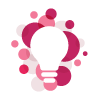
Bonus Tip: Ready to jump in and pick a machine? Not sure if you’re ready for a Maker? Check out this comparison between the Explore Air 2 and the Maker before you decide!



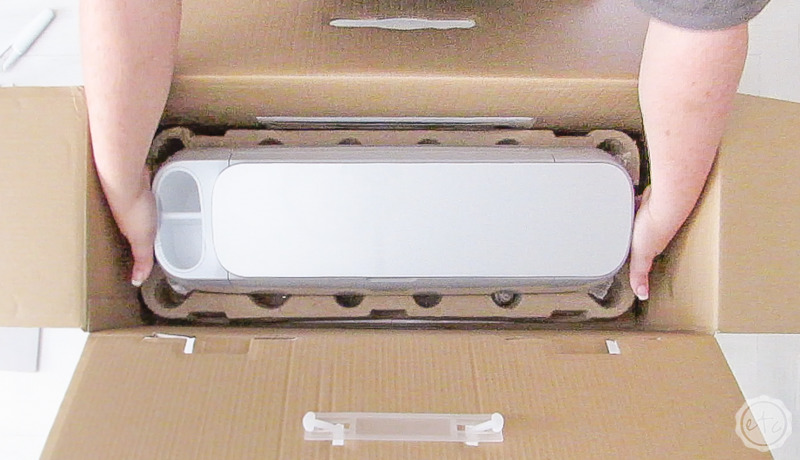
What’s Inside the Box?
At the moment? My cat Lily… she’s claimed it for her own. In fact she might have been even more excited than I was to un-box this baby! And I was pretty excited to open the box! Although if you’ve watched the video I have to admit that it stumped me for a while. I just could not get it open!
Regardless once I finally got inside it was so much fun to see all. the. pretty. things.
Here’s the break down:
- Cricut Maker 3
- Power cable
- USB Cable
- Fine Point Blade
- Free trial subscription to Cricut Access™ (for new subscribers)
- Materials for practice cuts
It’s a pretty short list! The actual box had the machine (the Maker 3 with the fine-point installed) with a packet of warranty info and setup info on top. Then there was a little packet with practice materials (a sheet of vinyl, a sheet of iron-on, a sheet of transfer tape and a piece of sticker paper) and underneath was the power cord and usb to hook up your Cricut the old fashioned way.
There’s not normally a lot in the box but it does seem like less than usual.
The Maker itself also included the rotary blade, fine point pen, and 2 standard cutting mats. While I understand the cutting mats being excluded I’m kind of confused about the rotary blade and fine point pen. It is what it is though… and this way you can pick up only the tools you’ll actually use.
Or if you want to buy alllllll the blades and tips that are compatible with the Maker 3 here’s the list:
- Quick Swap Tool Bundle
- Knife Blade
- Rotary Blade
- Scoring Wheel
- Foil Transfer Kit
- Deep Point Blade
- Bonded Fabric Blade (you won’t need this one if you get the rotary blade, but it’s pink so I always include it).

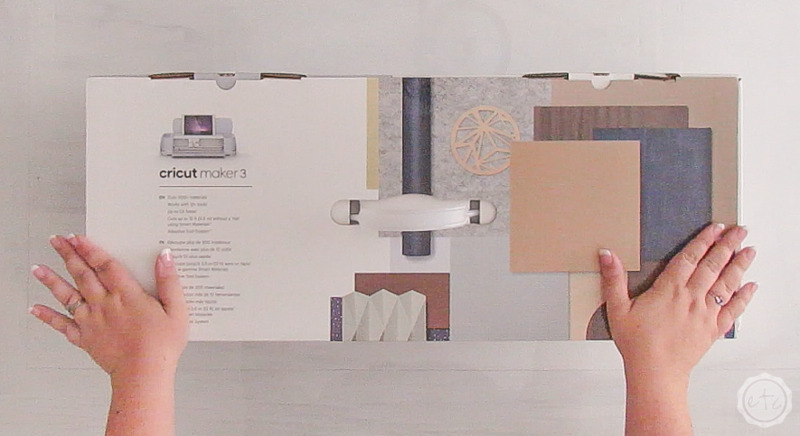
Where is the Cricut Maker 2?
Short answer? There isn’t one!
When they decided to roll out a new machine they were upgrading the Explore Air 2 and the Maker… I suppose instead of going in order they decided it made more sense to keep things simple. Which is why instead of the Explore Air 3 and the Maker 2 we have the brand new, ever improved Explore Air 3 and Maker 3.
It makes sense in a round-about kind of way.


What are Smart Materials?
Okay… let’s really jump into smart materials. As of right now smart materials come in 3 types: vinyl, iron-on and sticker cardstock.
There’s a limited number of colors (although I’m sure they’ll expand that soon) but all the basics are there.
Like you read up above smart materials are made so that you can cut them without a mat. That means they’re thicker than your typical materials. Smart vinyl rolls are a bit thicker than regular vinyl. Smart iron-on are thicker than regular iron-on. Smart glitter iron-on is waaaay thicker than regular glitter iron-on.
You get the idea.
The thickness is what allows the Maker 3 to grip and roll the material without a cutting mat. Instead you simply fed your vinyl directly into the machine and it does it’s thing.
That means longer cuts in half the time (and you don’t have to fumble with a cutting mat!)
Score!
Plus now that you can feel your smart materials directly into the machine you can buy longer rolls of material. So far they come in 3 feet, 9 feet, 12 feet, 21 feet, and 75 feet… yup you can buy a 75 foot roll of vinyl.
Hopefully they’ll come out with more smart materials in the future (I want longer basswood pieces) but in the meantime I’m stocking up on all the smart vinyl colors.
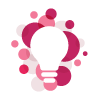
Bonus Tip: Want a more comprehensive overview of all the materials that the Maker can cut? Check out my complete guide to the original Maker!


What’s the Roll Holder?
Now this baby is awesome.
The roll holder is exactly what it sounds like. A holder that sits next to your machine and holds your material. Which sounds silly until your 75 foot roll of vinyl goes rolling across the floor and needs to be re-wound.
You can set the roll holder directly onto edge of your Maker (it has little groves on the bottom that sit right over the bottom section of the Maker) and then thread your vinyl (or iron-on) through the roll holder and directly into the machine.
Then hit go on your Maker and watch the magic… once it’s over and the cut is finished you can use the built in slicer to cut your design clean off the roll.
Which is pretty awesome!


Is the Maker 3 Worth It?
Now that’s a loaded question… it’s also the main question everyone wants answers to! The short answer is it depends.
If you are upgrading from a Joy or Explore Air machine than YES the Maker 3 is worth it. As with the original Maker the Maker 3 has abilities that far surpass the Explore Air and Joy machines. You can cut basswood and fabric with ease… and you’ll get all the new features of the Maker 3 (the matless cutting and 2x speed).
If you already have a Maker that you use for business than upgrading to a Maker 3 will speed up your work day. And in business time is money! Of course, that’s going to depend on how often you use your Maker for business… all day every day? Upgrade baby! Once a week? You can probably wait until the next big thing.
If you use your Maker for personal reasons then upgrading to a Maker 3 won’t make a lot of sense right now. You’ll be spending quite a bit of money for very little in return… after all the extra speed is nice but not necessary. And the big draw? The matless cutting? Is only helpful is you also upgrade your vinyl collection to alllll smart vinyl.
Probably not ideal. So work your way through your vinyl stash, make all. the. iron-on. things. and then decide if you’re ready to upgrade when you need a new roll of bright white shiny vinyl.
After all of the updates and new fabulous tips and tools they released to work with the Maker (you can check out the foil tip here, the scoring tips here, or the adaptive system with the perforated, wavy, engraving and debossing tips here.) I’m guessing that the Maker 3 will have an entire line of new fabulous tricks (that are exclusive to the Maker 3) soon enough.
And if you’re using your Cricut for personal reasons then that my friends is when you upgrade.


Should you buy a Machine or a Bundle
When in doubt a bundle is alllllwwwwayyys worth it. Seriously. If you’re new to Cricut buy the bundle.
The bundles include way more materials, mats, all the things you’re going to need to jump in and make your first project. So if you’re a first time Cricut user who hasn’t built up their stash then get. the. bundle. otherwise you’ll need to pick all of your items one at a time.
Which isn’t a bad idea… but it can add up over time.
Of course if you need a few suggestions you can check out my favorite Cricut tools for beginners. I only recommend things I use all. the. time. so that you don’t waste your money.
On the other hand… if you’re already an active Cricut user and simply upgrading your machine you probably don’t need the bundle. Just grab the machine and if you’re feeling boujee the roll holder.
It’s totally worth it.
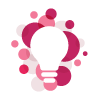
Bonus Tip: Since the Maker 3 is matless and the bundles come with smart materials neither the actual machine or the bundles include cutting mats. Which is fine if you plan to use smart materials 100% of the time. If you ever want to use regular materials though you’ll need a cutting mat. The variety pack has 3 different mats so you’re set regardless of what project you need to make.
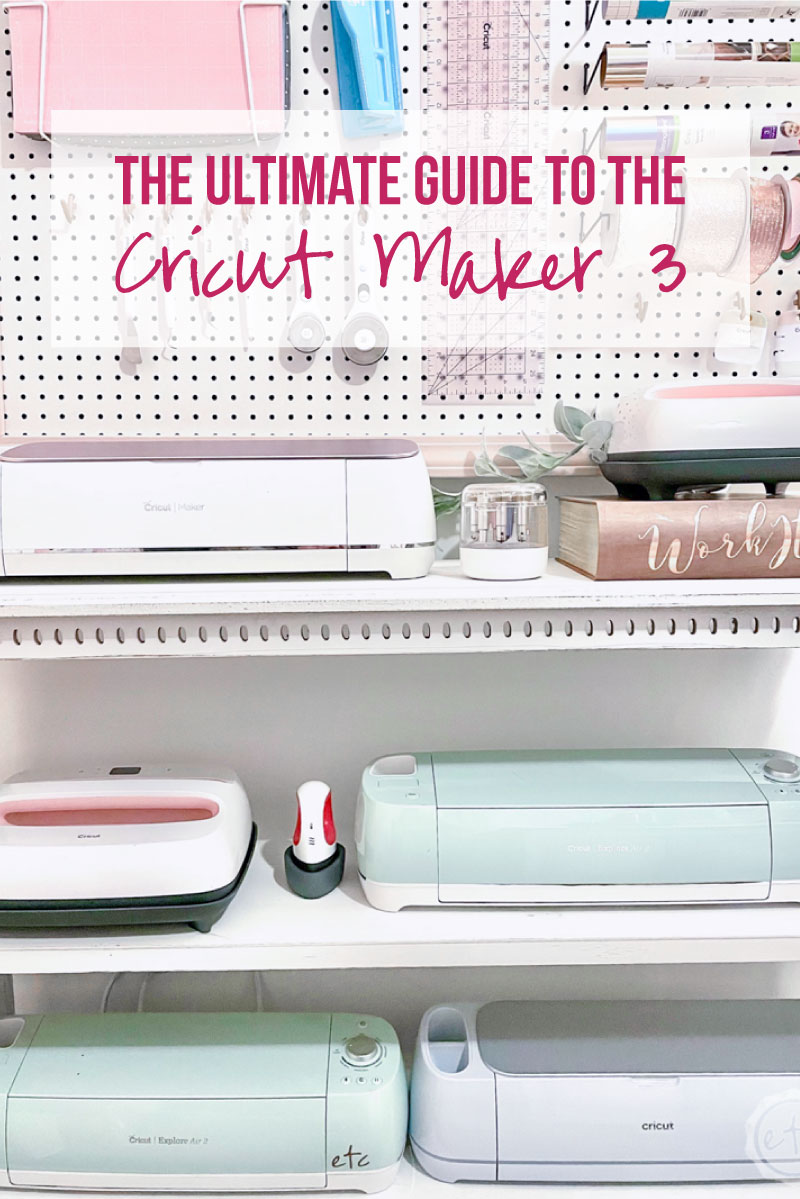

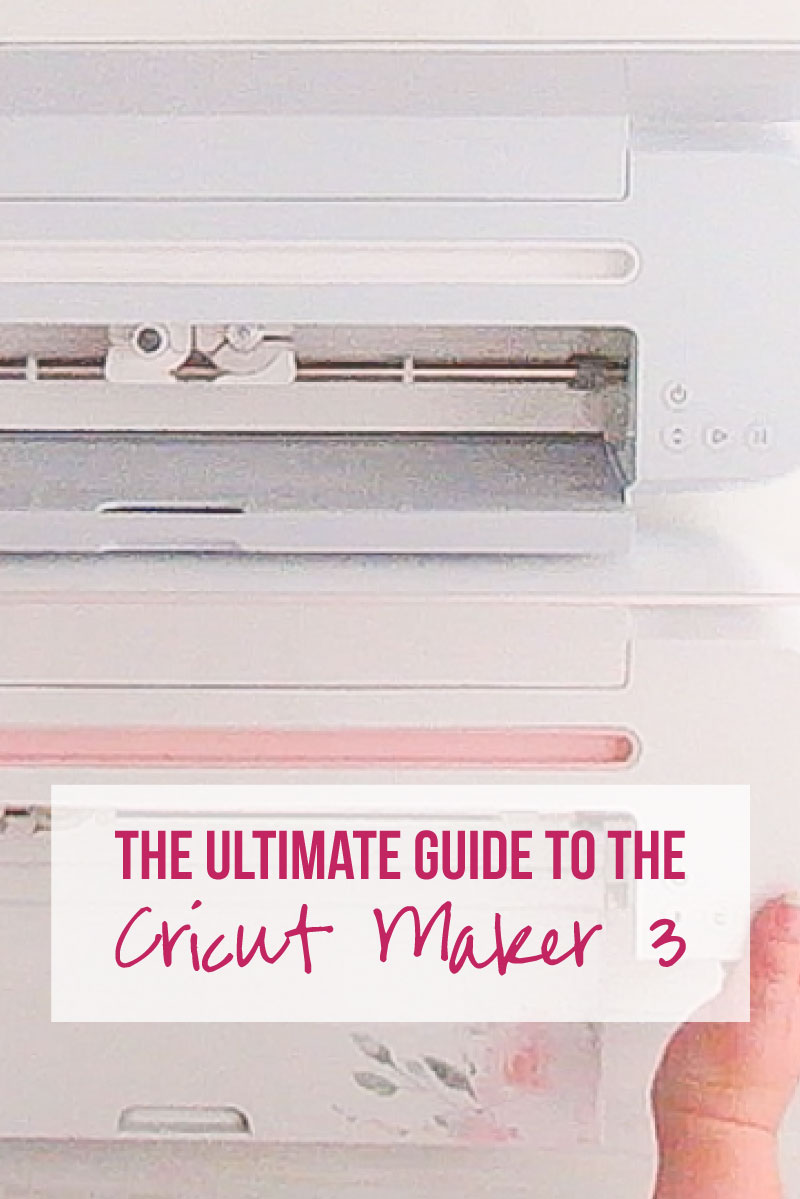
Looking for a walk-through on any other Cricut products? I’ve gone over alllll the basics here:
Get Your FREE PDF Guide!

Don't forget to snag your free PDF Guide to buying your first Cricut!