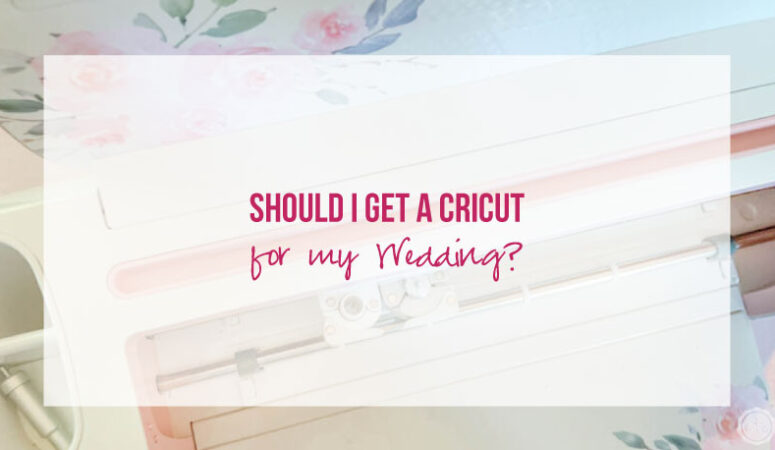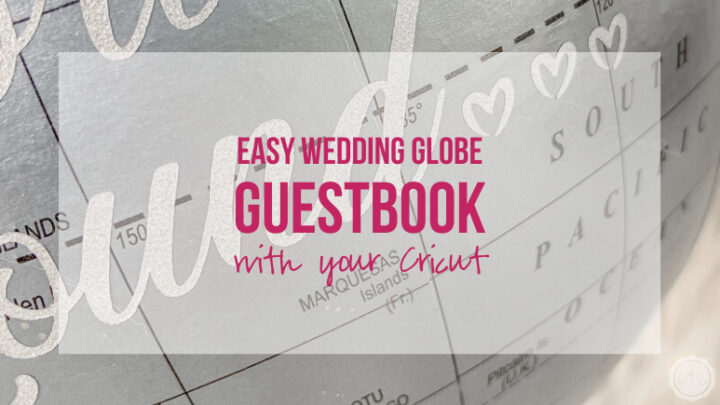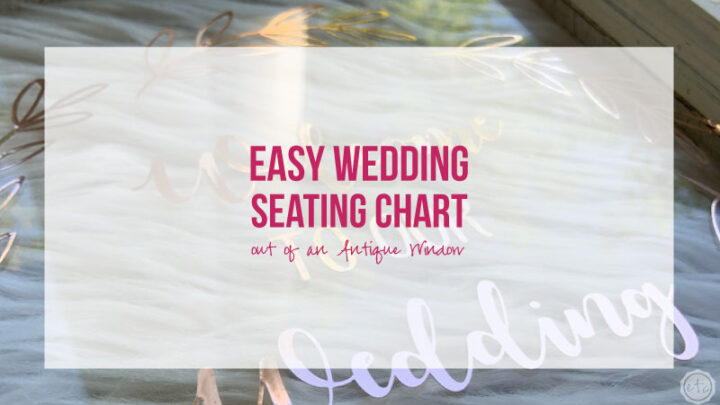Cricut’s line of crafting and die-cutting machines are remarkable… everyone knows they can do amazing things! Of course, just because a Cricut can do amazing things doesn’t mean I need one for a single day… even if it is such an important day!
So do I really need a Cricut for making wedding decorations? And even if I do what if I can’t figure it out?
What if it’s too hard and I’ve spent all this money on a machine to make wedding supplies that I can’t even use!?
These are just a few of the questions I see over and over and over again from readers, in facebook groups, from the brides I help everyday at work.
And since Cricut wasn’t around when I got married (trust me… I would have wanted one!) I figured we’d jump right into the questions.
1. How does it work?
2. Is it hard to learn?
3. Is it more expensive to buy or diy?
4. What about the cost of the actual machine?
5. Are you going to DIY most of your projects?
6. Are you crafty?
7. Will you use it after the wedding?
8. What projects are you hoping to make?
9. What machine should you get?
FREE PDF Guide to Which Cricut You Should Buy

How does it work?
Okay so I’m not going to go into an entire cricut class here (I have a million tutorials for that) but here’s the crash course. Cricut is a brand of die-cutting machines which means that these babies can cut vinyl for signs, add foil accents, engrave metal, cut wood for projects, cut iron-on for t-shirts and so much more.
I’ve seen cake toppers, beautiful signs, wedding invites, bridesmaid invite boxes, seating charts, paper flowers, table numbers, placecards, flower girl gifts… and so much more.
The best part is that whether you’re looking to make custom designs, upload svg’s that you’ve found on the internet or even use cricut access to grab ready made designs there are plenty of options.

Is it hard to learn?
Okay so let’s be honest. Learning how to use a cricut is not hard… it can be time consuming or even frustrating at times but it’s not difficult. Cricut walks you through exactly how to prep your machine or lay out your material… and once you learn how to use a material (say vinyl or iron-on) it becomes second nature very quickly.
However… there are some things that should be self-explanatory that just aren’t. My best friend was making a t-shirt for her fiance the other day and called me after hours of trying to cut the iron-on vinyl with no luck.
She didn’t realize there was a clear plastic carrier sheet over the iron-on and that the material needed to be loaded onto the cutting mat upside down and the design mirrored to cut.
Which I could do in my sleep now… but the reason I knew exactly what she had done wrong? Because I made the exact same mistake and called another friend for help 3 years ago when I made my first iron-on shirt.
Luckily there are dozens, hundreds, maybe even millions of tutorials out there that will walk you through how to tackle each and every project on your to-do list. (There are plenty right here on my site… if you need a good tutorial check out my cricut start here page!).
And if you need a friend to ask what you’re doing wrong just shoot me a message… I’ll help as much as I can!

Is it more expensive to buy or diy?
Well that really depends on the project doesn’t it! In most cases if you learn how your cricut works and don’t spend too much time wasting vinyl or running through supplies I find DIY to be the better option.
Less expensive in most cases!
For example, you can grab a blank t-shirt for $3 and add vinyl decals for each of your bridesmaids. OR you can grab ready made shirts for your girls on etsy at $12-20 a pop.
The best part? Making projects yourself means they’re 100% custom. You can use your exact wedding colors and pick your perfect quotes.
Of course, when it comes to making multiples you’ll want to weigh the cost of each and every project but I’ve found that in most cases using your cricut can save you hundreds (even thousands) of dollars on projects for your wedding.

What about the cost of the actual machine?
Whether you pick the cricut joy, the explore air 2 or the maker buying a cricut will cost you a few pennies. $180, $250 or $400 respectively… although there are often sales and most of the time you can find the machines much cheaper…
Or you can buy a bundle!
There are usually a few bundles available and when you’re starting from nothing it’s a great way to build up your stash. I mean the everything bundle includes the cricut maker machine, rotary blade, fine point blade, fine point pen, fabric grip mat, light grip mat, foil iron-on, everyday iron-on, adhesive foil metallic, premium vinyl, dry erase vinyl, stencil vinyl, vinyl chalkboard vinyl, foil poster board, glitter cardstock, cardstock, iron-on protective sheet, transfer tape, classic pens et, scoring stylus, true control knife, cutting mat variety pack, basic tool set and a portable trimmer.
Whatever you pick unless someone gives you a cricut (hello engagement present?! (I never received an engagement present but I hear it’s a thing!)) you will have an upfront cost for buying a cricut.
You’ll have to weigh that cost against what you could gain from purchasing your cricut. I would start by making a list of all the diy projects you would like to make. Take a look at the months before your wedding and decide if you can actually get the projects done.
If you buy the cricut and never take it out of the box it’s not helping you. If you make one project and never touch it again, it’s not helping you. It’s only benefit is if you use the darn thing… so decide.
Are you going to use the darn thing?

Are you going to DIY most of your projects?
Let’s be honest… if you’re not planning to diy any projects than this is not the machine for you. If you’re looking to order invitations, pay for centerpieces, pick up signs and commision custom t-shirt designs than you probably don’t need a crafty little sidekick that can do all those things for you.
However if you’re trying to DIY your wedding the Cricut Maker will be your new best friend and partner in crime.
Move over fiance there’s a new guy in town and his names cricut.
Which might be okay with your fiance… mine was not super thrilled to be roped into endless hours of crafting at his Mom’s house as we made the placecards, programs, hangers for dresses, letters for the soles of our shoes and all the other little details that I just had to have!

Are you crafty?
Let’s face it… not everyone who likes to craft is crafty…. or even particularly good at crafting. After all being good at something doesn’t necessarily mean we like doing it!
Which is why one of the main questions I receive is “I want to buy a cricut to make things for my wedding but I’m not crafty at all… will I be able to use it?”
The answer is yes! 100% without a doubt hell yes.
You need to be crafty to design svg’s and projects… not to make them! There are hundreds if not thousands of wedding files on cricut access that you can download, free wedding svg’s on pinterest and even wedding svg’s that you can purchase on etsy if you’re going for a specific look.
All of that adds up to one big, resounding yes… you can cricut even if you’re not crafty.
After all I can follow a recipe even though I can’t cook.

Will you use it after the wedding?
So here’s the thing… are you just buying this little machine for your wedding? Chances are once you learn how to use it and allllllll the amazing things you can do you won’t want to give it up.
I find myself looking window shopping at stores and saying over and over again “I could make that with my Cricut”. The whole thing is definitely addictive!
BUT if you aren’t crafty and don’t typically like to make things you may not want to use your cricut after you say I do.
Of course, there’s always the option to re-sell the machine… even on places like facebook marketplace a cricut maker goes for a pretty penny (a quick search found most makers on facebook selling for around 300… although there was one listing for 120… someone should snap that up!).
If you can make most of your initial investment back that should take some of the sting out of the original sticker shock… or you could always gift it to your favorite person. Epic birthday present.
At the end of the day whether you try to sell the machine after the big day or hang on to it for future crafiness you’re still out the money originally. That’s a big chunk of change missing from your bank account all at once.
When you look at the money you would save by making or diying most of the decor yourself that chunck of change may be justifiable. You’ll have to decide that for yourself.

What projects are you hoping to make?
I’ll be honest here… not all projects are created equally. I recently made a large scale wooden cut out sign and covered it with resin for my office wall… similar signs (for last names!) can go for upwards of 150-200 on etsy… and that’s just for the wood! You add resin to that bad boy and you’re looking at 300! On the other hand the material to make mine probably cost around twenty bucks.
The darn thing took about a day and a half to make but it looks b-e-a-utiful.
A large scale (large price tag) project like a wooden last name sign would make buying (and learning) a cricut completely worth it… especially if you’re planning to do a host of other projects as well.
On the other hand I’ve seen plenty of people who want to buy a brand new cricut to cut down on the cost of their invitations.
I’ll be honest… if you have the time and patience making your own wedding invitations can be a beautiful and satisfying experience. But trust me when I say if you have a guest list hundreds of people long and you plan to cut lace pocket folders for each guest… it’s going to take a minute.
Of course, the invites turn out beautifully (grab my free wedding invitation template here) but this is one of those projects that would be easier to print or buy unless you’re super crafty.
Signs or other vinyl projects… cricut!

What machine should you get?
Okay so here’s the thing… it’s up to you. I have an entire pdf that will walk you through picking the perfect machine for you… and it will help you decide. (You can download it down below if you’d like to take a look)
But at the end of the day I think there’s only a few questions once you’ve reached this point. You know you want to DIY your way to the perfect wedding and Cricut’s going to help you along the way.
Awesome.
What projects are you planning to do?
Are those projects mainly vinyl or iron-on? If the answer to that question is yes than buy the Joy (for smaller projects… it can only make 4″ wide projects) or the Exlore Air 2.
If you want to make anything besides vinyl or iron-on get the Maker.
You’ll need it for fabric, for wood, for engraving, for foiling… for allllll the pretty things. And let’s face it… most of the wedding projects are Maker related. PLUS Cricut is still putting out new and improved functions for the Maker (the foil tip? Brand new… only came out a few months ago) so if you buy the Explore Air 2 and then they come out with a brand new awesome tip that you really want to use you’ll be out of luck.
If you want to play with the big fancy tips? Buy the Maker.
You won’t regret it!

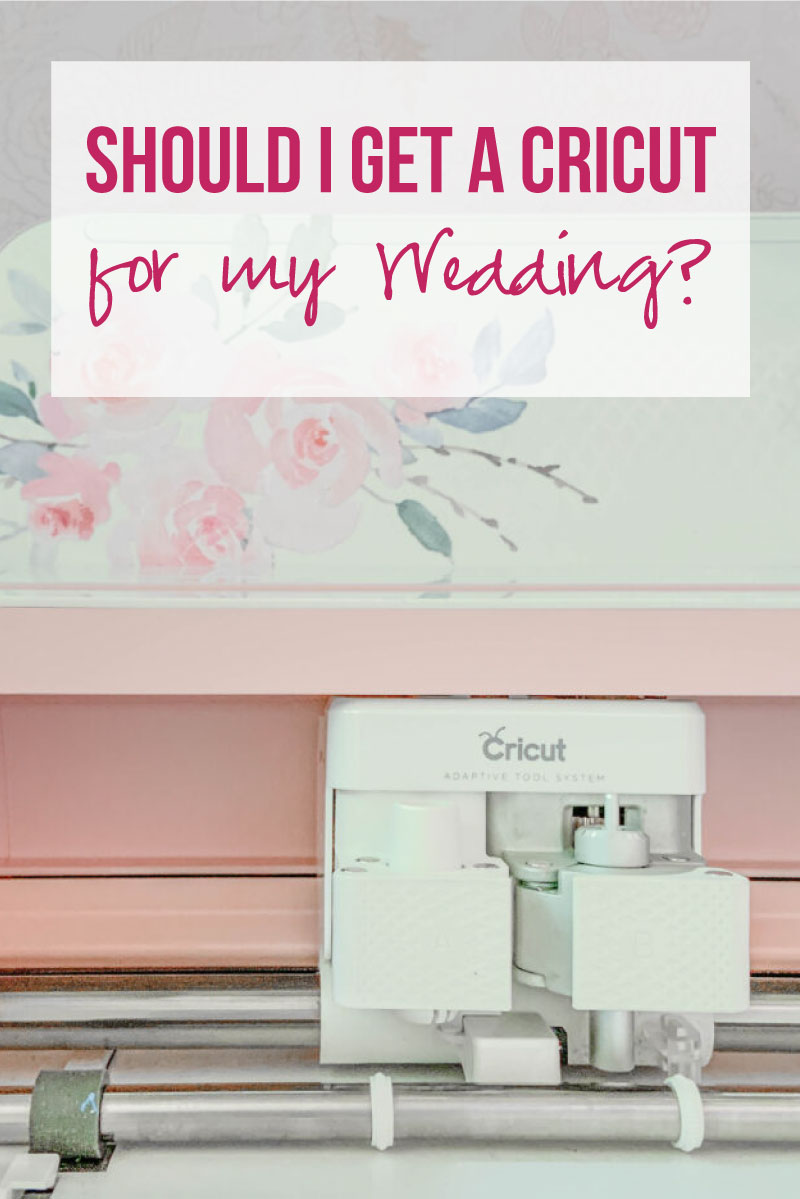
Get Your FREE PDF Guide!

Don't forget to snag your free PDF Guide to buying your first Cricut!