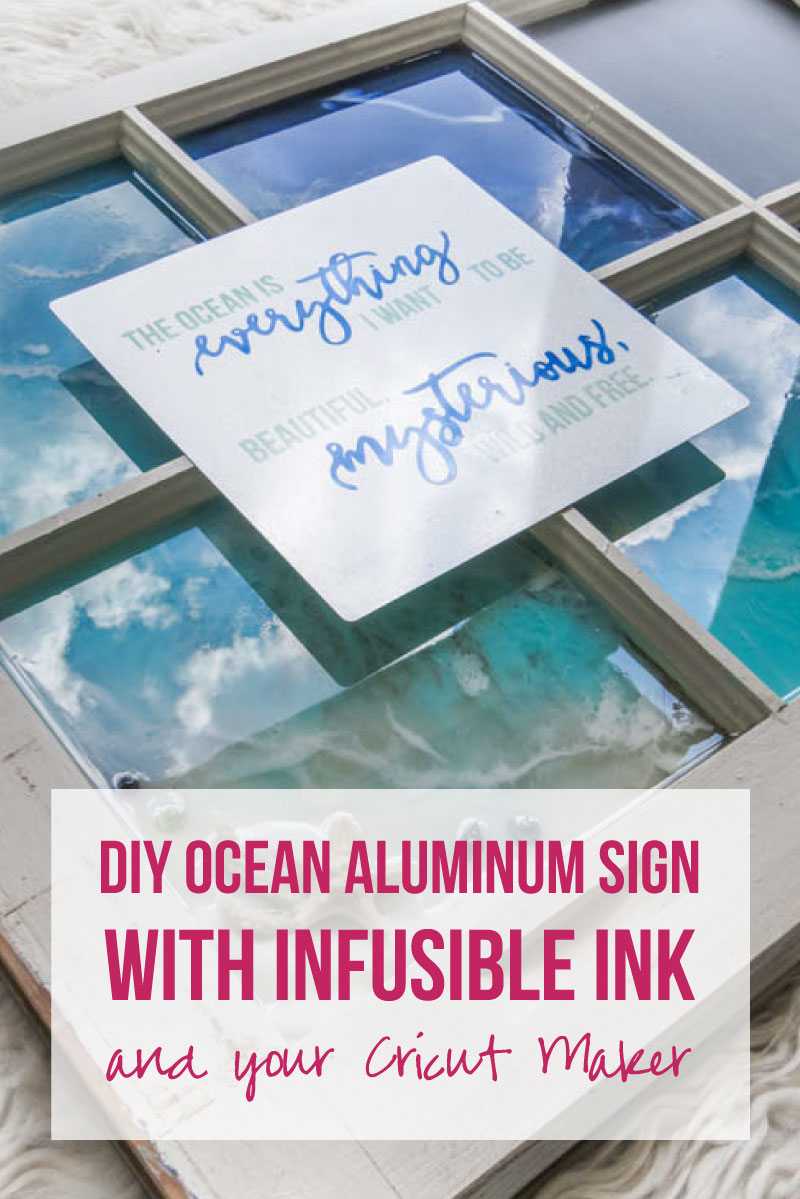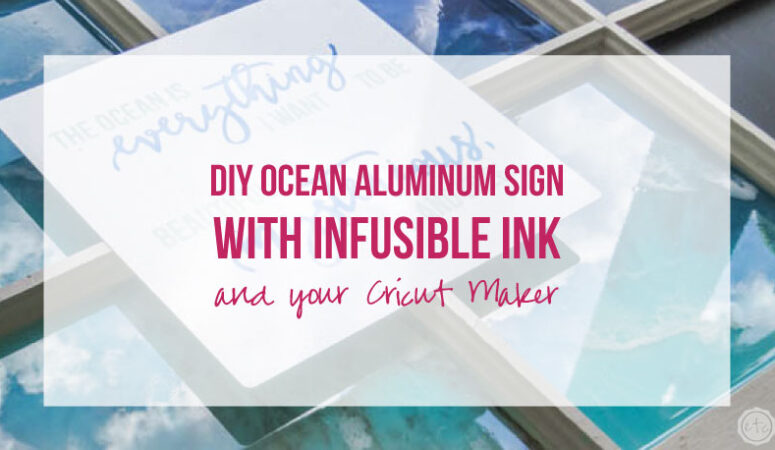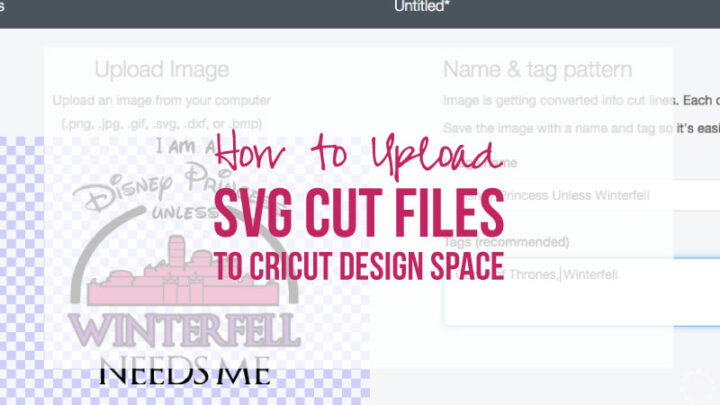Did you know you can put infusible ink on aluminum? It’s an amazing little trick that let’s you make amazing signs… plus all your friends will want to know “how did you do that?!”
The best part? Adding infusible ink to aluminum is actually realllllly easy… it just looks complex! Even if you’ve never opened your Cricut before and this is your very first project I promise you can do this. It’s that easy.
Ready to get started?
Looking for more project ideas? When you’re done with this project you can make this aluminum pineapple sign that reads “Be a pineapple. Stand tall, wear a crown and be sweet ” or this “Crafting is Happiness” Sign. How to Put Infusible Ink on Aluminum Enjoy!
Supplies:
- Cricut Maker
- Fine-Point Cutting Blade
- Strong Grip Cutting Mat (that’s the purple one!)
- Cricut Easy Press 9 x 9
- Easy Press Mat
- Cricut Aluminum Blank
- Cricut Infusible Ink
- Heat Resistant Tape
- Essential Tool Set
- “Ocean” SVG (FREE at the Bottom of this post)
DIY Ocean Aluminum Sign
Ready to take the leap but not sure which machine is right for you? Check out my Explore Air 2 and Maker comparison before pulling the trigger. I go over the pro’s and con’s of each machine and even have an easy to read check list of each machine’s features so you can decided which cutting machine is perfect for you.


Step 1: Cut your SVG Cut File
First things first… go ahead and upload your SVG’s to cricut design space. If you’ve never done that before it’s super simple but you can follow along with the steps here.
This particular SVG comes in two parts since we’re going to be cutting out two different colors of infusible ink. You’ll upload both SVG’s and they’ll layer perfectly over each other in Cricut Design Space.
Now we can easily change the “everything” layer to blue and the “the ocean is” layer to green. Not only does this make it easy to see the different layers but it tells the Cricut that we are going to cut these colors on different mats.
Perfect!
Once you have that ready to go you can click make it! Remember that you’ll need to mirror the design for infusible ink… and that infusible ink sheets are ink so make sure to handle them with clean dry hands to avoid messing up the ink.
I loaded one mat with the light green infusible ink sheet from the brushed sunset pack, and one mat with the light blue sheet. Feed them into the machine when it indicates and you’re good to go.
Beautiful darling!


Step 2: Weed your Design
Now that our design is cut out we need to weed both of our infusible ink sheets. Normally we would use a weeding tool but in this case a weeding tool would be to harsh on the infusible ink.
Instead use your fingers to remove all the negative space in between the letters… don’t forget the spaces in the o’s and e’s!
Ready to rock?
Now that you have your two infusible ink sheets weeded and ready to go we need to combine those two sheets into one. Unlike iron on you cannot heat infusible ink multiple time. You get one shot at this so you need to put both layers of your infusible ink on the same transfer sheet.
I find it easiest to do this by carefully cutting around the transfer sheet of the top layer (in this case the blue sheet with the “everything” and “mysterious” words on it). Once both words are cut out you can use the grid of the transfer sheet to carefully lay the words in the proper places on the larger transfer sheet.
Since the transfer sheet is sticky the “everything” and “mysterious” words will stick to the larger piece and now all of your words are on the same transfer sheet! Handy hun?

Step 3: Prep your Aluminum for Heat
First step to getting your aluminum ready? Firing up your easy press! It will take a minute for your easy press to heat up so go ahead and set it to 385 degrees and 40 seconds then leave it to get warm.
In the mean time you’ll want to peel the protective cover off your aluminum sheet. There will be a clear cover on the top portion of your aluminum sheet (this is the side you can put your infusible ink on!) and a gold clear plastic on the back.
You want to peel both protective covers off and then place your aluminum down on your easy press mat with the proper, infusible ink receiving side up.
Now firmly smooth the infusible ink transfer sheet into place in the middle of your aluminum piece and use a bit of heat resistant tape to hold it in place.
You don’t want all that ink to shift while it’s being applied!
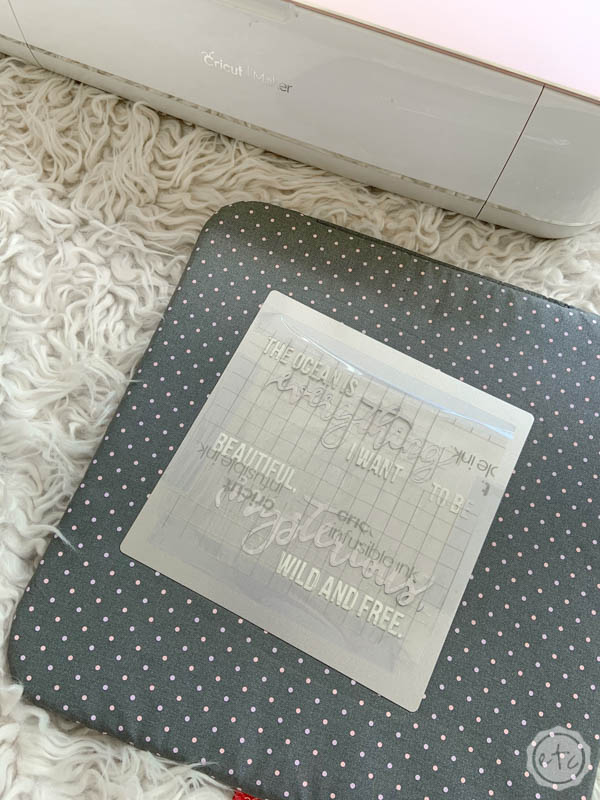

Step 4: Heat up the Ink
Now it’s time actually apply your design… now that the infusible ink is taped in place and your easy press is warm carefully pick the easy press up and set it down on top of your aluminum sheet.
You want to be careful not to move your easy press too much while it’s working since any bumps along the way will give your project hazy lines and a foggy outline.
Just make sure to lift your easy press straight up and set it straight down and you’ll be fine.
Hit the cricut button and let it sit (you don’t need to apply pressure!) for the full 40 seconds). Then lift the easy press straight up!


At this point you’ll see that the transfer sheet has started to lift off the aluminum and little bits of color are visible under the transfer sheet… resist the urge to peel up the protective film just yet.
We just heated this aluminum to 385 after all… it’s hot!
Give the entire piece 5-10 minutes to cool off and then you can remove the protective transfer sheet to reveal your design.
Like always the ink is dull and subtle when in infusible ink form… now that it’s been heated you can see the full vibrancy of the color.
Look how pretty it is!



I absolutely LOVE how it turned out!
Of course, you can use your aluminum sign for anything you like but I love adding mine to larger projects. In this case our little aluminum sign because the centerpiece of a larger resin chalkboard.
Check it out!
BONUS: This little sign is part of a larger project! Follow along if you want to make each project:
How to Make Ocean Waves | Ocean Themed Aluminum Sign | Ocean Wave Sea Shell | Ocean Wave Chalkboard Window



Want More FREE SVG’s? Check out our seasonal collection: