It’s been a few weeks since I finally put together my craft room and busted my brand new Cricut out of the packaging! I had a blast working on my first project (a stencil for my rose gold happy planner)(yes the rose gold part is important… I am on a very important mission to cover the world with rose gold after all!) but now it’s time to get to the good stuff. The reason I wanted a Cricut in the first place… learning how to cut glitter vinyl.
Cutting glitter vinyl… or any vinyl for that matter… gives me the ability to make new pillow covers, wine glasses, window clings, curtains! You get the idea… the list is literally endless.
So I broke out my very first role of vinyl and sat down to figure this thing out.
It was way easier than I thought it would be!
Looking for a bunch of posts on DIY & Crafts? I’ve got you covered!
Click here to see all of my how to DIY & Craft posts in one place!
Supplies:
- Cricut Explore Air 2
- Fine-Point Cutting Blade
- Standard Cutting Mat (that’s the green one!)
- Vinyl
- Weeding Tool
- Transfer Tape
- The object you are putting your vinyl design on (I used a wooden box that will house my washi tape in my craft room!)
Once you have all of your supplies set up it’s time to get cracking! I’m going to skip all of the basic steps… like how to load a design in Cricut Access or load and cut your vinyl. If you need help with all of those steps pause for a minute and go read through my first tutorial!
We’ll wait.
Okay now that we have our design up and running it’s time to load our vinyl.
Step 1: Load and Cut
The very first step is to load your vinyl onto your cutting mat. For my last project I cut exactly the size stencil I would need and loaded it at precisely the right place on the cutting mat… and the numbered grid makes that completely possible.
However with vinyl you never know exactly how much you’ll need (if you’re using the space saving feature where it crams all your icons and letters on the vinyl as closely together as possible) so I read a handy little tip… place the vinyl on your cutting mat on the roll. Don’t cut a perfectly portioned piece and place it precisely in the right spot. Simply place your vinyl on the cutting mat and let the roll rest on the edge of your surface. Then once your finished you can cut off the excess and roll up the rest of your vinyl for next time!
Now it’s time to cut! Make sure your machine is set on vinyl and then watch the magic happen.
Need help picking your perfect machine? I’ve got you covered!
Step Two: Weeding
No we’re not headed out to the garden! Weeding is when you remove any excess vinyl from the cutting mat so that only your final design remains. Basically you’re peeling up all those little extra bits and bobs from the final design… you should be able to do this easily by just peeling up the excess vinyl.
If you have the Cricut starter pack you should have a tiny awesome weeding tool to help get any small pieces like the circle inside the “p.” (If not grab one here!) Just take a look at how this looks down below.
When you are done you should have just your final design remaining on the mat.
Step Three: Apply Vinyl Transfer Tape
Now it’s time for the magic to happen! (There’s a lot of magic in this post… sorry this whole cutting machine thing is still fascinating to me). Basically transfer tape is the glue that keeps your whole design together… instead of using tweezers to slowly transfer each letter to your final piece transfer tape will transfer the entire image at once. So you don’t have to line up your design one piece at a time and hope it’s not crooked.
Score!
To apply your vinyl transfer paper, first peel the backing off the transfer paper. Place the transfer tape over your vinyl and use the scraper tool (or an old credit card) to make sure the design is attached tightly to the transfer paper.
See what I mean?
Now your design will peel up nicely from the cutting mat! Just think of the transfer tape like those old tattoo’s you put on your hand in middle school… sometimes the tattoo doesn’t all transfer in the first take. If the image isn’t quite transferring place the tape back down and press it with the scraping tool again.
Be careful with your tape once all the vinyl is picked up… I like to place mine (sticky side up) somewhere safe until I’m ready for it. Once you have all of your design on the transfer tape it’s time to place it on your final project!
Step Four: Apply Your Vinyl!
Now it’s time to apply your vinyl to your final project! Go ahead and place your transfer tape (sticky side down) exactly where you want it on your project… then go over it with the scraper tool! You’ll press the vinyl down firmly so that it bonds to the project.
Then lift off the vinyl and volia!
Instant awesomeness!
I’m kind of obsessed now and think I’ll be using my Cricut for just about everything. Wine glasses anyone?








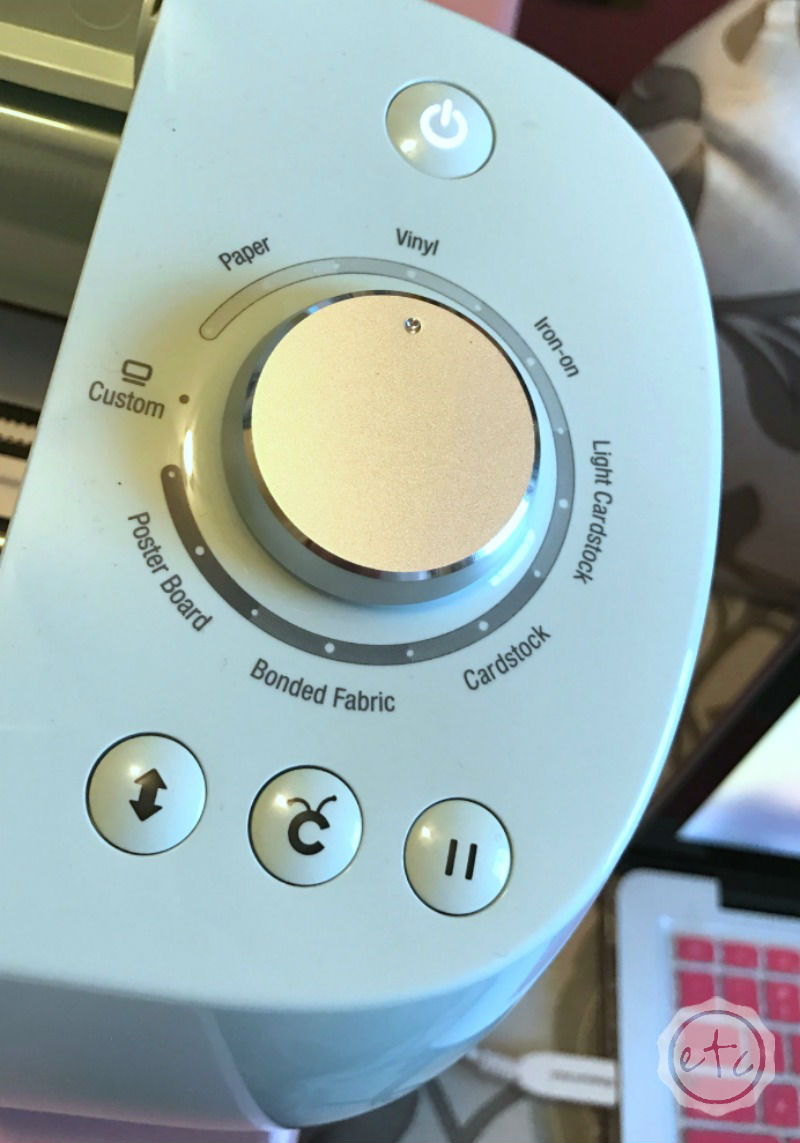


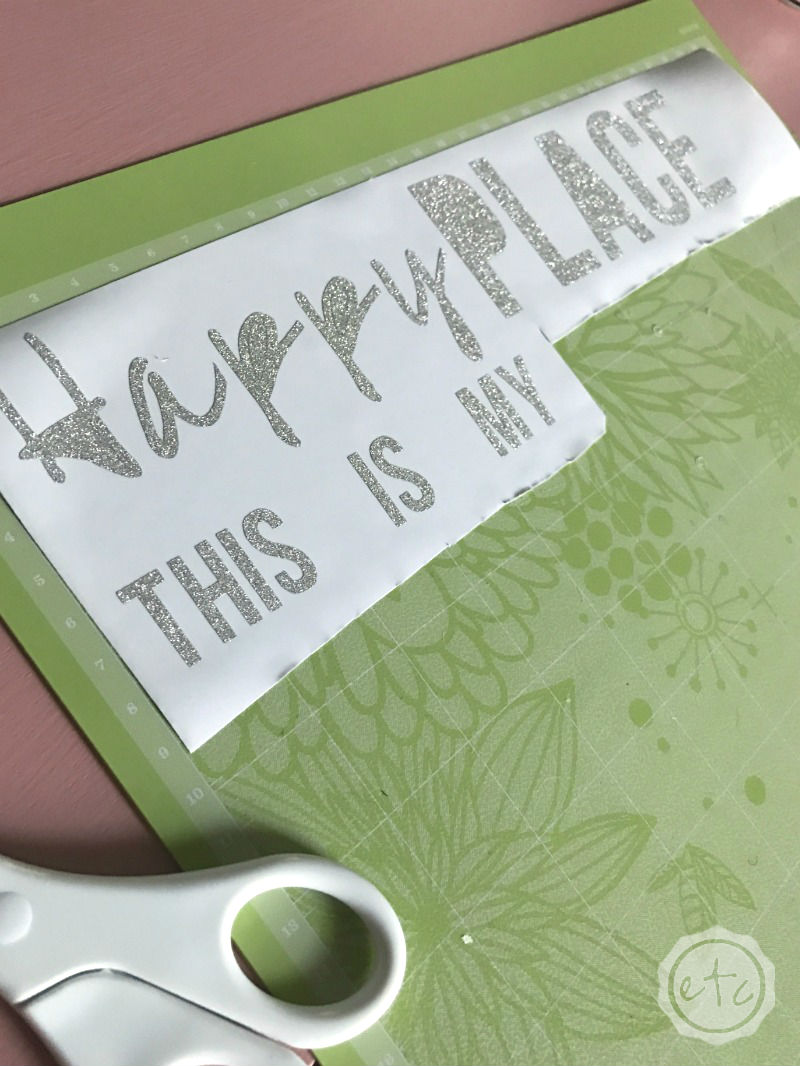
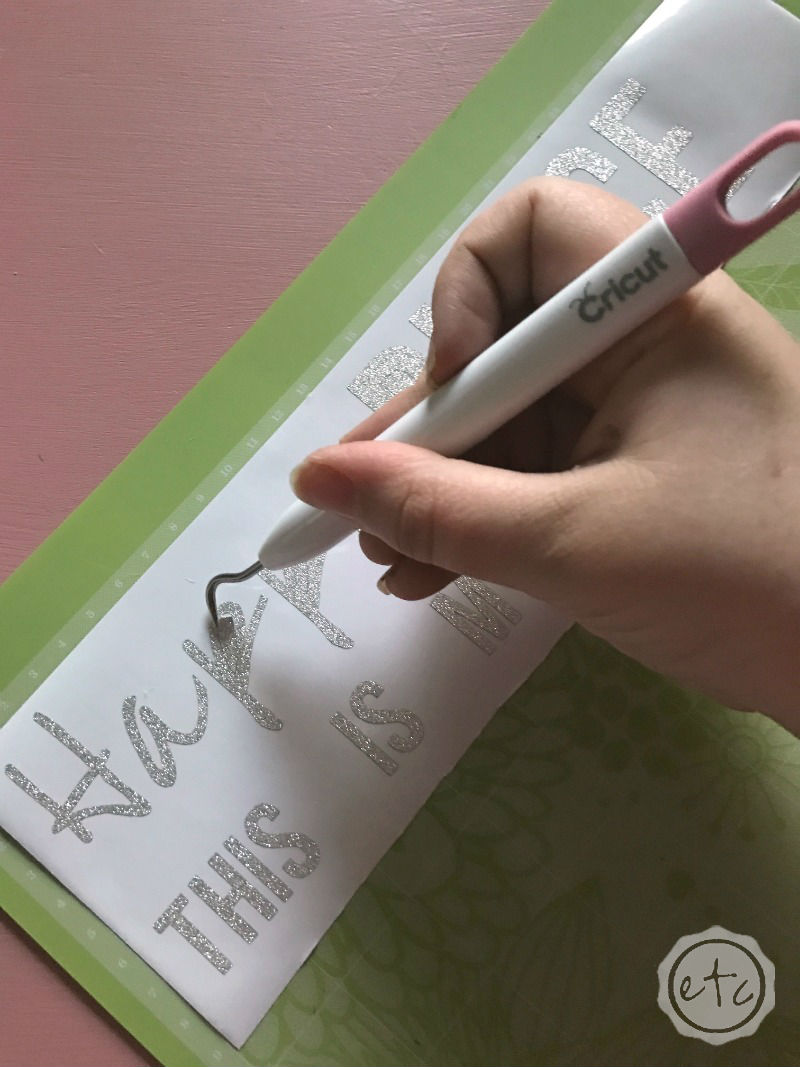

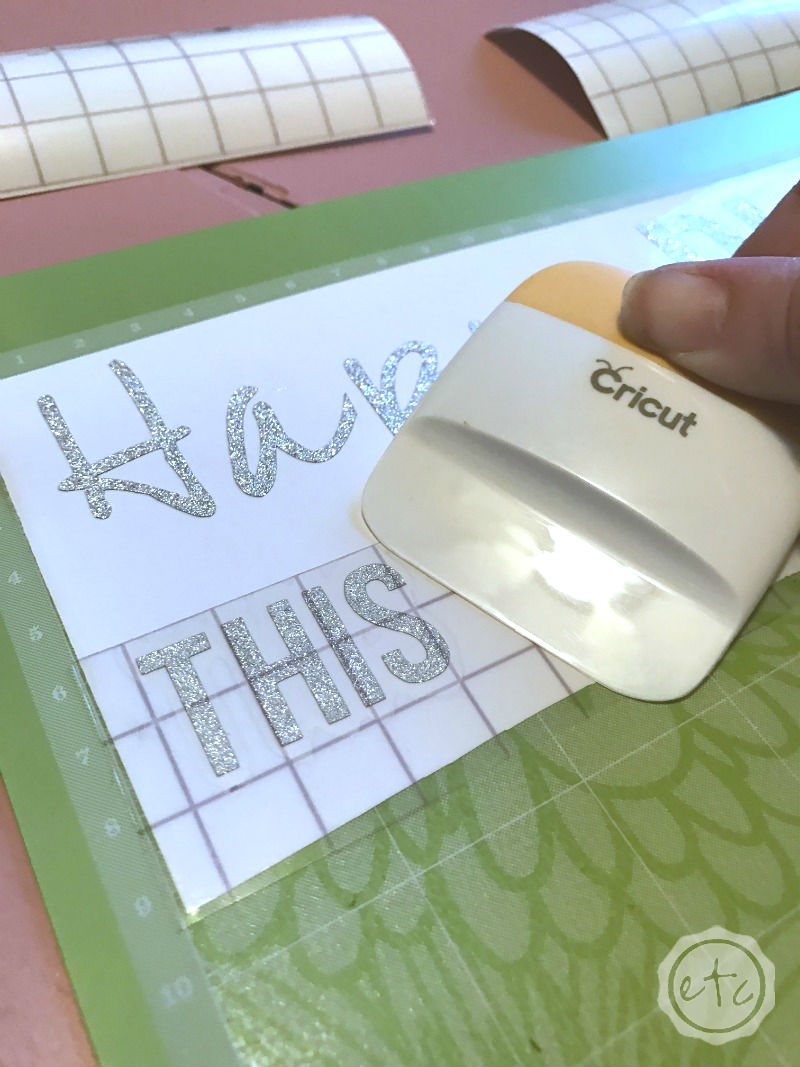
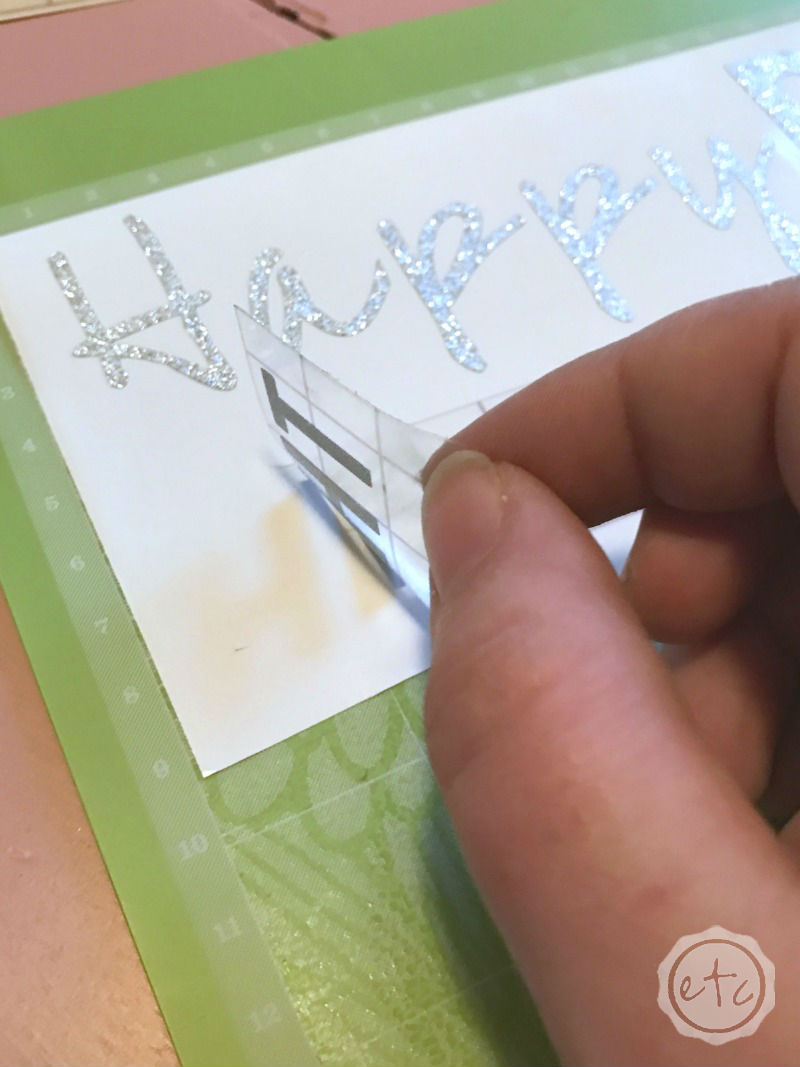











I was looking for good quality glitter vinyl and weeding hook.. This will be helpful. Thank for the links
I love what you made – it looks awesome! The glitter in the vinyl really sets it all off.
great job,i have seen many types of vinyl sign but glitter idea is so cutee!
On my cricut expression 2 how do I️ do the Murrow image for my iron on vinyl so my letters come out right?
You “Flip” or “Mirror” the image, horizontally.